Version 4.2 of the Linux distribution Solus supports additional hardware and offers numerous detailed improvements to the in-house Budgie desktop.
The development of the new Solus version took about a year, but the innovations are quite manageable for this long period of time. The Linux Kernel 5.10.12 is now working in the background, through which Solus 4.2 supports more hardware components than the previous version. In addition to other USB cameras, this also includes processors of the current generation, such as the AMD Ryzen 5600X family or Intel’s Core i9-10850K. With an update of the Mesa graphics library, the Linux distribution also supports AMD graphics cards from the RDNA 2 and RX6000 families. In addition, Mesa offers a Vulkan 1.2 interface on AMD and Intel graphics cards.
Updated budgie
The Budgie desktop environment based on Gnome reports in version 10.5.2, which was released at the beginning of December. One of the biggest innovations concerns the icons on the work surface, around which the Gnome file manager Nautilus used to manage. After the Gnome developers removed support for the desktop icons, the Solus team quickly developed a replacement. The implementation called “budgie-desktop-view” is used for the first time in Budgie 10.5.2 and thus also in Solus 4.2. The creation of symbols works according to the drag-and-drop principle: If you drag a folder or file from the file manager onto the desktop, a suitable symbol is created there automatically.
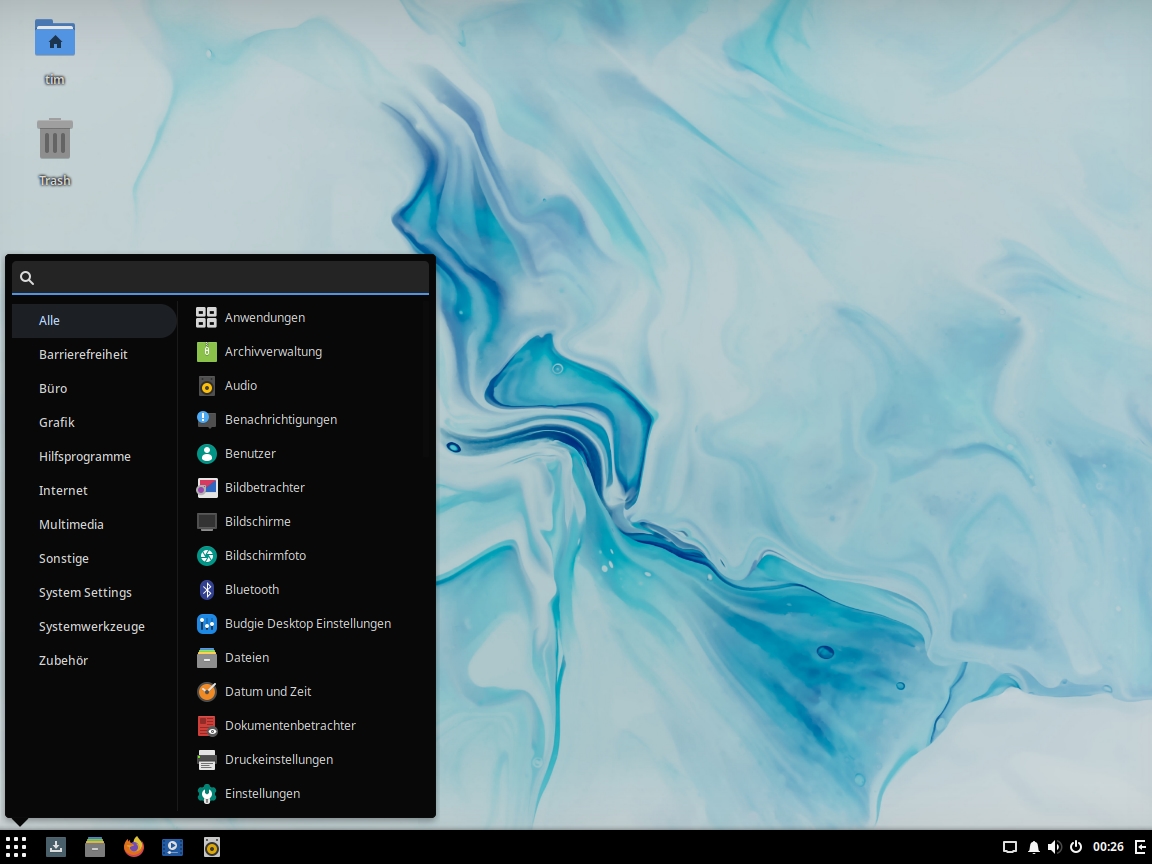
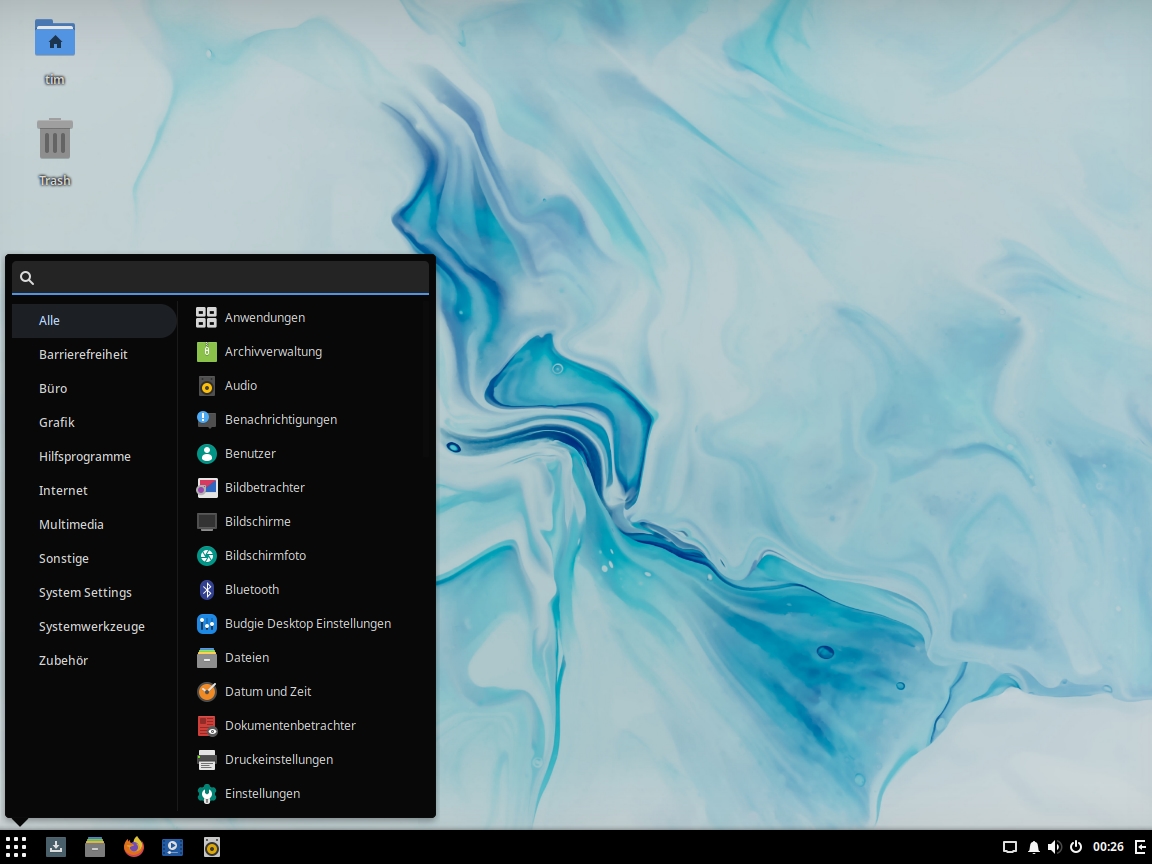
Budgie 10.5.2 also improves the start menu, which now sorts the program categories alphabetically and no longer shows empty categories. The latter mainly happened when installing Windows applications via the WINE runtime environment. In addition, the start menu pays closer attention to the information in the desktop information files. Programs use these “.desktop” files to tell which category they want to be placed in and which command to use to open the start menu. Applications can also explicitly ask in the “.desktop” file not to appear in the start menu. The Budgie Menu now follows this requirement more strictly, as it takes into account the corresponding “Hidden” and “NoDisplay” settings in some other cases. If an application can be accessed via ”
New in the bar
The Budgie developers have also completely rewritten the system tray. The new implementation uses the XEmbed protocol, which is primarily intended to correct some display errors in the symbols housed there. Among other things, some symbols no longer flash when the user sets the transparency of the panel to “Dynamic”. The volume control applet anchored in the system tray also has a button that can be used to mute the sound immediately.
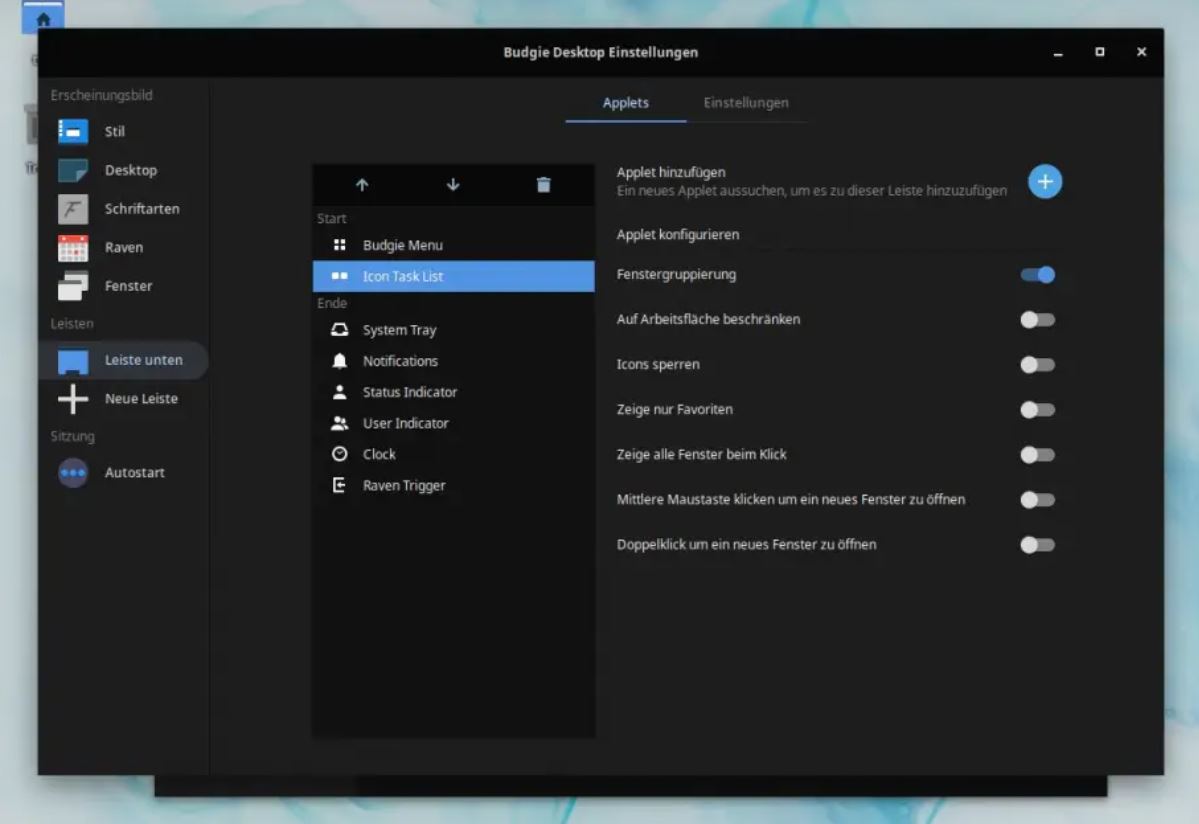
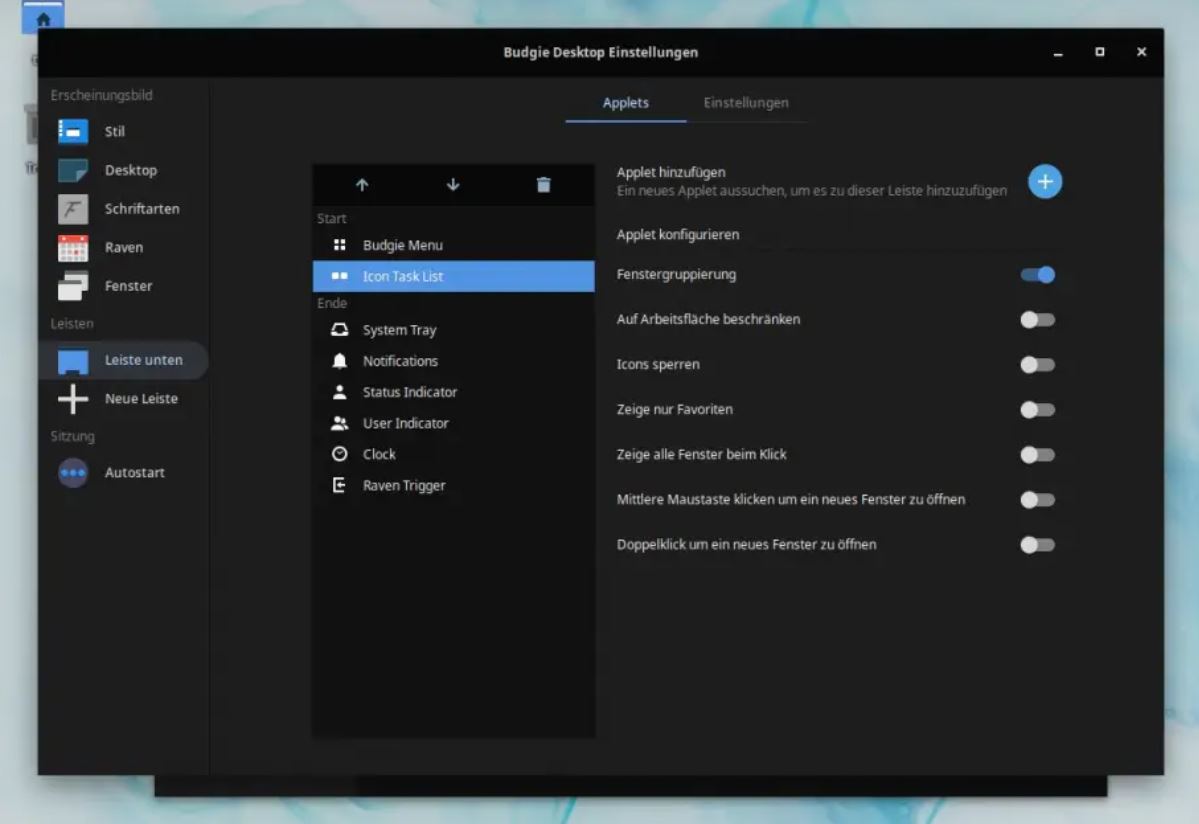
The icon task list shows the currently running applications as icons in the bar (panel) at the bottom. For the current Budgie or Solus version , the developers have slightly changed the behavior of the Icon Task List. First, users can specify in the settings that Budgie starts a new instance of the application with a middle mouse click or with a double click. Furthermore, the Icon Task List recognizes and sorts the icons more cleverly. Among other things, it does not display a symbol for a splash screen that is currently visible. If an application is only open once and is running on a different workspace, Budgie jumps to the corresponding workspace by clicking on the associated icon and brings the window onto the screen.
With Raven, Budgie has its own information center, which, like Windows, presents the news and selected widgets in a sidebar. From now on, users can freely decide on which screen page Raven appears.
Alternatives
If you don’t like Budgie, you can also run Solus 4.2 with Gnome 3.38, MATE 1.24 or Plasma 5.20. However, the Solus developers use different multimedia programs under each desktop environment. So under Budgie and Gnome the GNOME MPV player plays videos by default, while this task is done by SMPlayer under Plasma. Thanks to the updated FFmpeg and the “librav1e” library, videos can be created with the free AV1 codec in all Solus editions. The playback is done by the dav1d decoder, which has been optimized in terms of speed.
In addition to the software mentioned, the Solus developers have updated numerous other packages. Among other things, the office package LibreOffice in version 7.0.4.2 is now included, while Firefox 85.0 leads to the Internet.

