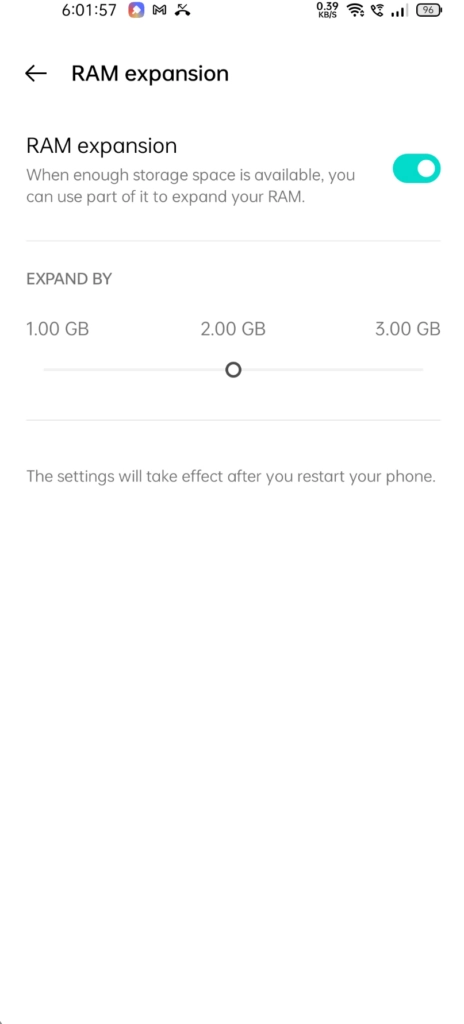Android phone manufacturers have recently introduced Virtual RAM as a new feature to boost a device’s performance when handling heavy or high-processing tasks. This technique involves setting aside a small portion of internal storage and adding it to the device’s RAM, effectively increasing the number of tasks and processes that can run in the background. Popular brands such as Xiaomi, Realme, OnePlus, and Samsung have implemented this feature in their custom UI skins.
This article provides a step-by-step guide on creating Virtual RAM for Android phones and explains how it improves the device’s efficiency by preventing aggressive app killing and providing a better user experience.
What is Virtual RAM in Android mobile phone?
Virtual RAM involves reserving a portion of a device’s internal storage (ROM) and adding it to the RAM, which results in increased capacity for running tasks and processes in the background. This can improve device performance by preventing the need to aggressively kill apps in memory when RAM capacity is reached. Additionally, enabling Virtual RAM can provide a better user experience as apps remain in the same state when resumed, even when switching between multiple apps.
How to use virtual RAM on Android mobile phone?
Several OEMs have begun introducing the virtual RAM feature with their own software updates. To help you take advantage of this feature, we have provided step-by-step procedures below for creating virtual RAM on Android smartphones from various brands.
Xiaomi, Redmi, and Poco
If you own a Xiaomi phone running MIUI 12.5 or above, you can take advantage of the virtual memory extension feature that Xiaomi recently introduced. Follow these steps to expand the RAM on your Xiaomi phone:
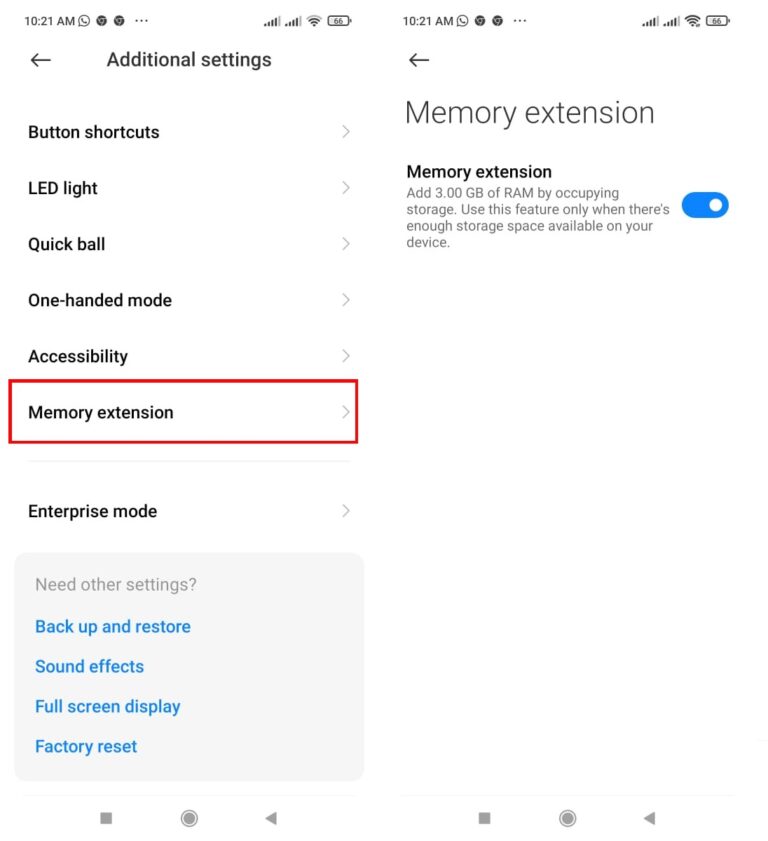
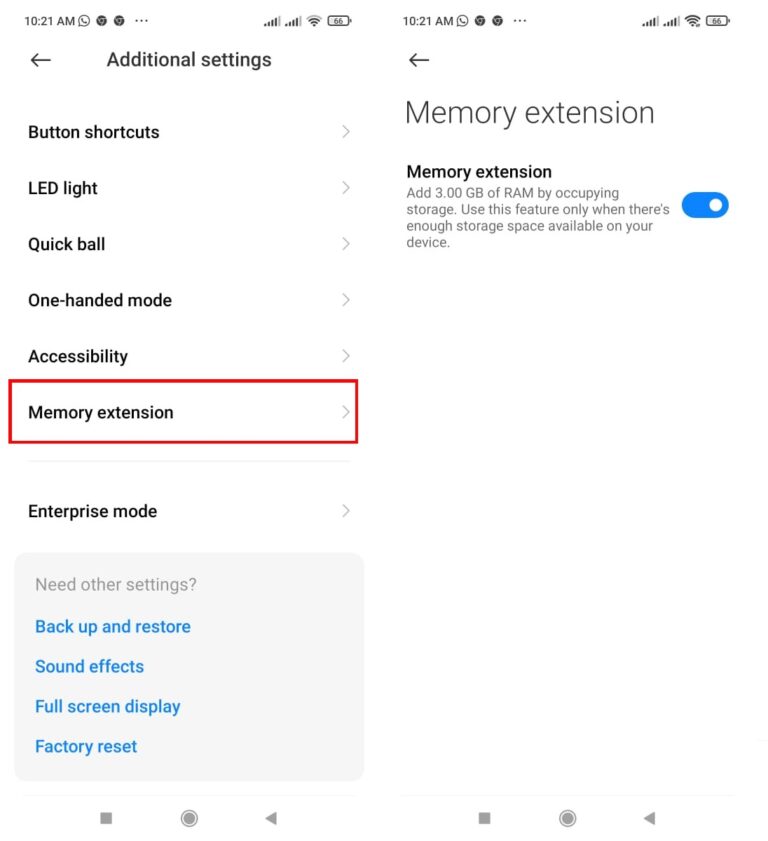
- Open the Settings app on your Xiaomi phone
- Scroll all the way down to ‘Additional Settings’ and select it
- Now, you’ll be presented with ‘Memory extension’ option
- Simply turn it on and you’ll have additional RAM on your phone
Realme
Realme has its own version of virtual RAM called Dynamic RAM Expansion (DRE), which was first introduced on many Realme UI 2.0 phones running on Android 11. Here are the steps to enable additional RAM on your Realme phone: