In today’s digital-driven world, having a tool that efficiently organizes, stores, and retrieves your rich media assets is not just beneficial; it’s a must. These solutions play a key role in managing multimedia content and digital rights, becoming an indispensable part of your business toolkit.
Also Read: 10 Best Instant Messaging Apps Your Small Businesses in 2024
What makes this software even more valuable is its ability to not only catalog and maintain a well-organized repository of digital content but also to enhance accessibility and security. This is crucial for effective brand representation and communication in the fast-paced digital landscape we navigate today.
The impact of digital asset management software goes beyond just organizing files. It plays a significant role in improving collaboration within your teams. By helping you store and organize your digital assets more efficiently, this software becomes a catalyst for enhanced productivity. Say goodbye to the time-consuming task of searching for assets – now you can focus on what matters most. Plus, it ensures consistency in your branding and messaging across all your digital platforms.
In a nutshell, investing in digital asset management software is a smart move for any small business looking to thrive in the digital age. It’s not just about managing files; it’s about boosting your team’s efficiency, ensuring brand consistency, and ultimately, achieving success in the competitive digital landscape.
How We Found the Perfect Digital Asset Management Software for Small Businesses
Choosing the right digital asset management (DAM) software is a big deal for us small businesses. It’s all about efficiently handling our images, videos, and documents, making sure everything’s organized and easy to access and share.
So, here’s how we went about it. We came up with a nifty scale from 1 to 10, where each point reflects just how much a feature contributes to making our asset management smooth and our overall operations super efficient.
Let’s break it down, keeping it real and simple:
- Ease of Use and User Interface (10/10): We gave the highest scores to software with an intuitive interface. Why? Because we want our small business teams to jump in without a hitch, with minimal learning curves.
- Cost-Effectiveness and Pricing Transparency (9/10): Affordable pricing is a big deal for us. We appreciate options that fit our small business budgets, including free or low-cost tiers.
- File Organization and Search Capabilities (9/10): We need efficient file organization and top-notch search capabilities. Quick retrieval and management of our assets are non-negotiable.
- Integration with Other Tools (8/10): Streamlined workflows matter. That’s why we like software that plays nice with other tools, like content management systems and marketing tools.
- Scalability (8/10): Small today, big tomorrow. We need software that grows with us, offering more storage or advanced features as we expand.
- Security and Data Protection (7/10): Keeping our digital assets safe is a priority. We look for robust security measures to fend off unauthorized access or data breaches.
- Collaboration and Sharing Features (7/10): Teamwork makes the dream work. We value tools that make sharing and collaborating on digital assets a breeze, both internally and with external partners.
- Performance and Reliability (7/10): No time for downtime. Consistent performance and reliability are must-haves for uninterrupted access to our digital assets.
- Customer Support and Training Resources (6/10): When things get tricky, we want help. Accessible customer support and solid training resources help us troubleshoot and make the most of the software.
- Asset Tagging and Metadata Management (6/10): Tags and metadata? Yes, please. They help us keep our digital content organized and easily discoverable.
- Customization and Branding Options (5/10): While not a deal-breaker, we appreciate software that lets us customize to match our branding and specific needs.
Our goal? To find DAM software that fits our budget and gives us a robust set of features for managing our digital assets. We’re all about user-friendliness, cost-effectiveness, and top-notch file management. Because for us small businesses, it’s not just about software – it’s about making our work life easier and more efficient.
Take a look at the following 10 best digital asset management software solutions for small businesses.
1. Adobe Experience Manager
- Official Website: Adobe Experience Manager
- Overview: Adobe Experience Manager is a comprehensive digital asset management solution that offers robust tools for creating, managing, and optimizing digital customer experiences. It’s part of the Adobe Marketing Cloud, providing a seamless workflow for content creation, management, and delivery.
- Pricing: Adobe doesn’t openly disclose pricing on its website, and it typically offers customized solutions based on business needs. Pricing is often on the higher end due to the extensive features and integration capabilities.
- Tool Rating: Adobe Experience Manager consistently receives high ratings on popular software review platforms like G2 and TrustRadius, often earning scores above 4 out of 5.
- Survey Ratings:
- User Experience: 4.5/5 – Users praise its user-friendly interface and powerful features for content creation and management.
- Pricing: 3.5/5 – While it offers robust features, some users find the pricing on the higher side.
- Interactivity: 4/5 – Known for its interactive and collaborative features, supporting creative workflows.
- Security: 4.5/5 – Adobe prioritizes security, and users feel confident in the protection of their digital assets.
- Customer Support: 4/5 – Adobe is recognized for its responsive customer support, but some users wish for more accessible resources.
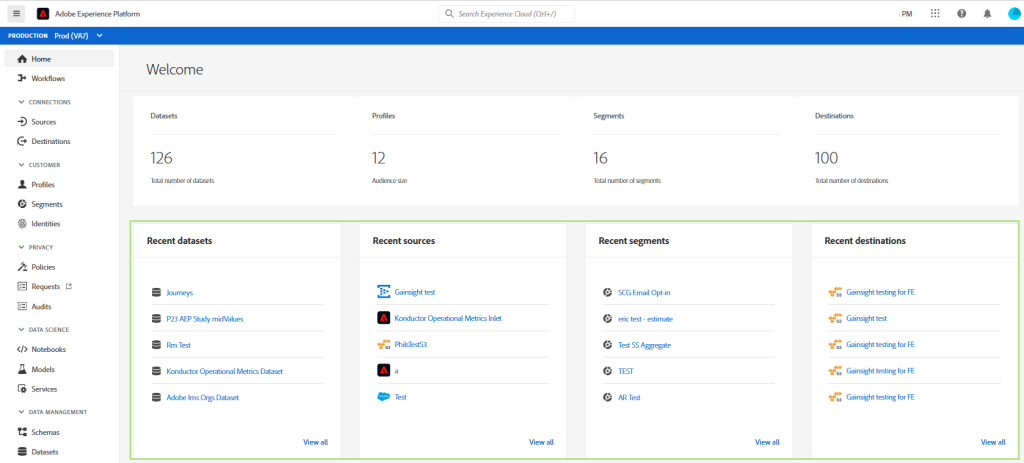
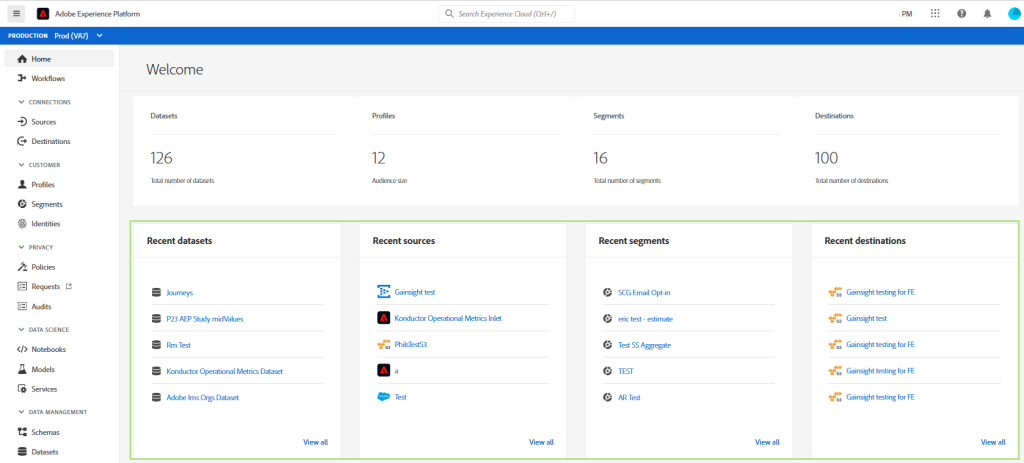
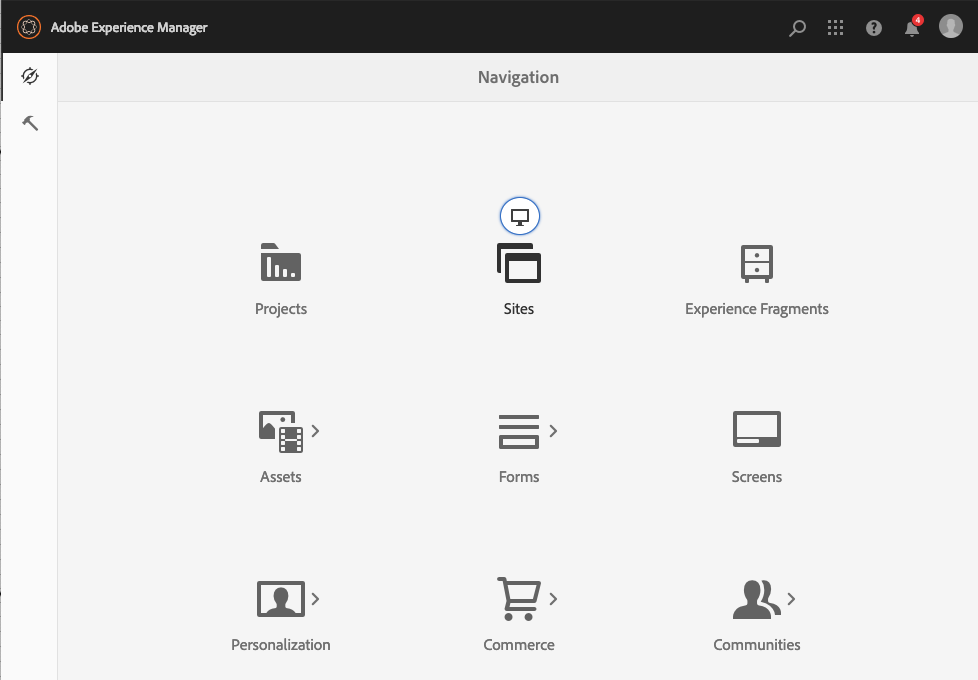
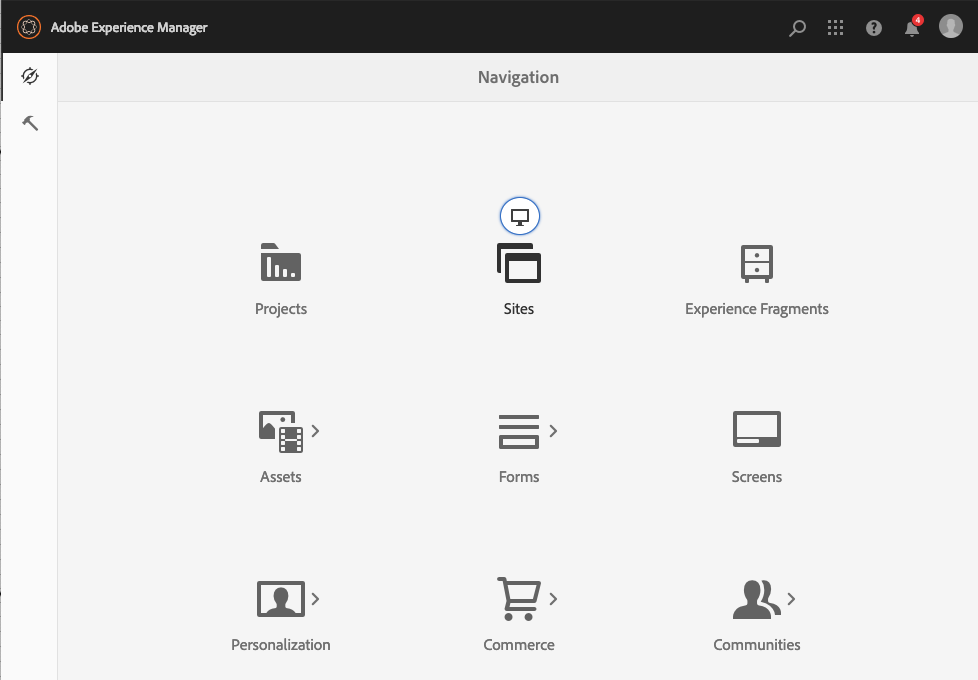
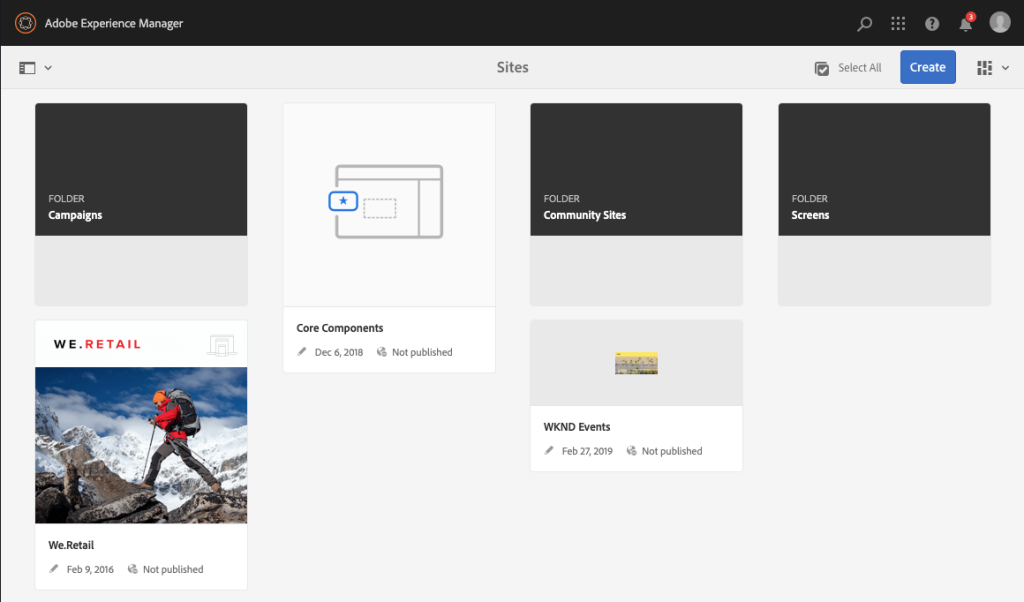
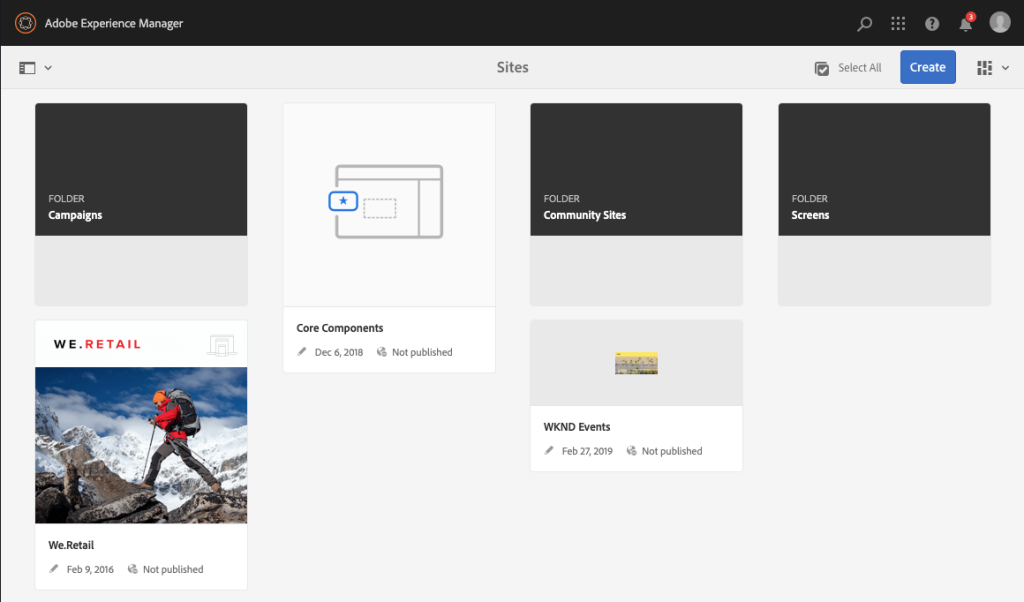
2. Widen Collective
- Official Website: Widen Collective
- Overview: Widen Collective is a cloud-based digital asset management platform that focuses on centralizing, managing, and distributing marketing content. It’s known for its scalability and ease of use, catering to businesses of all sizes.
- Pricing: Widen Collective doesn’t provide specific pricing details on its website, opting for a quote-based system. Pricing can vary based on the size and needs of the organization.
- Tool Rating: Widen Collective consistently earns positive reviews on platforms like G2 and Capterra, with users highlighting its intuitive interface and flexibility.
- Survey Ratings:
- User Experience: 4.7/5 – Users appreciate the platform’s simplicity and adaptability to diverse workflows.
- Pricing: 4/5 – Generally considered fair, with some users emphasizing the value gained from the features.
- Interactivity: 4.5/5 – Widen Collective is praised for its collaborative features, supporting teamwork in content creation.
- Security: 4.3/5 – Users feel confident in the security measures, ensuring the safety of their digital assets.
- Customer Support: 4.2/5 – The customer support team is generally responsive, though there’s room for improvement in resource availability.


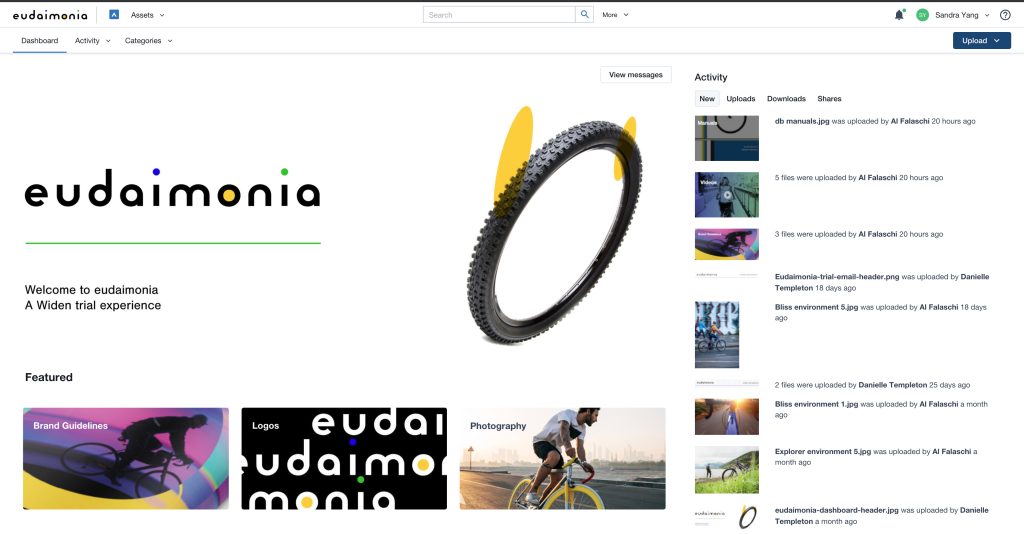
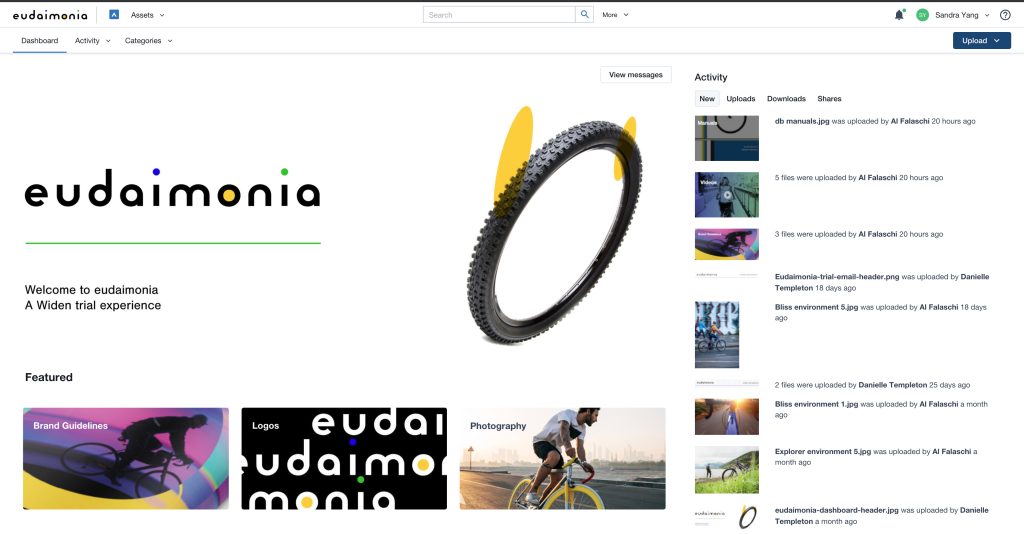
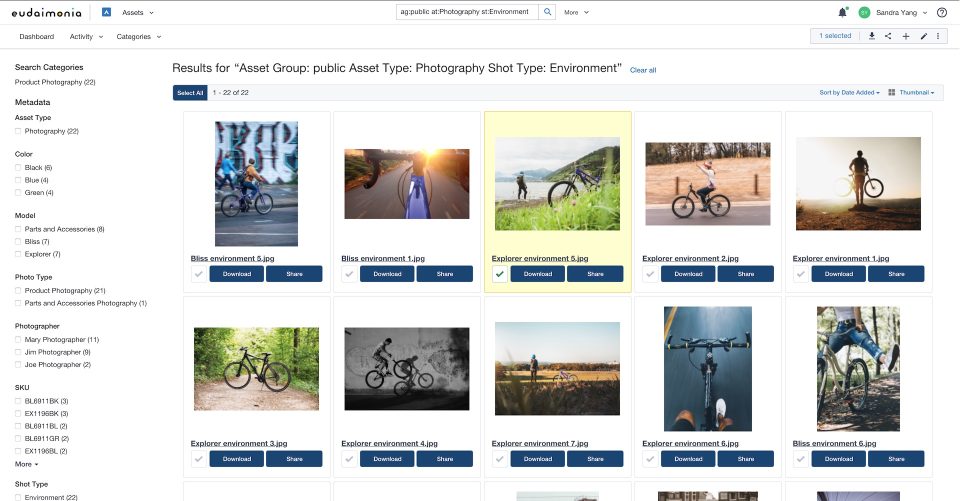
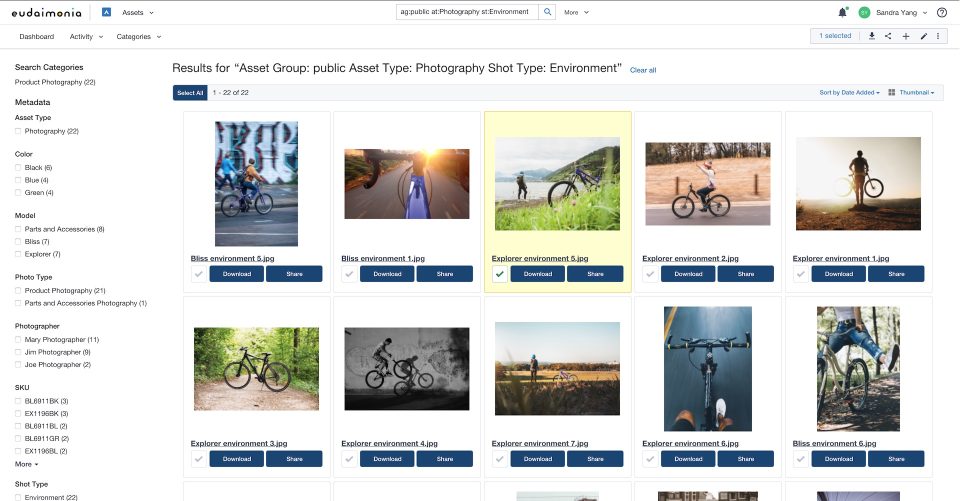
3. Canto
- Official Website: Canto
- Overview: Canto is a cloud-based digital asset management solution designed for teams to organize, collaborate on, and share digital assets. It emphasizes simplicity and ease of use, making it accessible for businesses of varying sizes.
- Pricing: Canto offers transparent pricing on its website, with plans starting at different tiers based on the organization’s needs.
- Tool Rating: Canto generally receives positive ratings on software review platforms, with users appreciating its user-friendly interface and efficient asset organization.
- Survey Ratings:
- User Experience: 4.6/5 – Users find Canto easy to navigate, and its clean interface enhances the overall user experience.
- Pricing: 4.2/5 – Considered reasonable for the value provided, with transparent pricing contributing to user satisfaction.
- Interactivity: 4.4/5 – Collaboration features are well-received, facilitating seamless teamwork on digital assets.
- Security: 4.5/5 – Canto’s security measures are robust, instilling confidence in users regarding asset protection.
- Customer Support: 4.3/5 – Users report positive experiences with customer support, citing responsiveness and helpful assistance.
4. Brandfolder
- Official Website: Brandfolder
- Overview: Brandfolder is a cloud-based digital asset management platform designed to simplify brand management and asset distribution. It focuses on providing a centralized hub for marketing and creative teams to manage their digital assets efficiently.
- Pricing: Brandfolder offers transparent pricing on its website, with different plans catering to the needs of businesses with varying scales.
- Tool Rating: Brandfolder generally receives positive reviews for its user-friendly interface and its effectiveness in streamlining brand asset management.
- Survey Ratings:
- User Experience: 4.5/5 – Users appreciate the intuitive design and find it easy to organize and locate digital assets.
- Pricing: 4/5 – Pricing is considered reasonable, with users acknowledging the value gained from the features.
- Interactivity: 4.3/5 – Brandfolder supports collaborative workflows, enhancing interactivity within marketing teams.
- Security: 4.2/5 – The platform’s security features are well-regarded, providing a secure environment for digital assets.
- Customer Support: 4.1/5 – Customer support is generally responsive, with users expressing satisfaction with the assistance provided.
5. Bynder
- Official Website: Bynder
- Overview: Bynder is a cloud-based digital asset management platform that offers end-to-end solutions for branding, marketing, and creative teams. It streamlines the creation, management, and distribution of digital assets.
- Pricing: Bynder provides customized pricing based on the specific needs and scale of the organization. Pricing details are not openly disclosed on the website.
- Tool Rating: Bynder consistently earns positive reviews on software review platforms, with users praising its extensive feature set and scalability.
- Survey Ratings:
- User Experience: 4.6/5 – Users find Bynder’s interface user-friendly, facilitating efficient asset management and collaboration.
- Pricing: 3.8/5 – While the features are appreciated, some users find the pricing to be on the higher side.
- Interactivity: 4.4/5 – Bynder supports interactive workflows, enabling seamless collaboration within creative teams.
- Security: 4.3/5 – Users express confidence in Bynder’s security measures, ensuring the protection of digital assets.
- Customer Support: 4.2/5 – Customer support is generally responsive, though some users express a desire for additional resources.
6. Asset Bank
- Official Website: Asset Bank
- Overview: Asset Bank is a digital asset management platform catering to businesses of all sizes. It focuses on providing a centralized repository for digital assets, streamlining their organization, and facilitating easy retrieval and sharing.
- Pricing: Asset Bank offers transparent pricing on its website, with different plans tailored to the needs of businesses with varying asset management requirements.
- Tool Rating: Asset Bank generally receives positive reviews for its user-friendly interface, efficient asset organization, and customizable features.
- Survey Ratings:
- User Experience: 4.4/5 – Users appreciate the intuitive design and find it easy to navigate and manage digital assets.
- Pricing: 4.2/5 – Considered reasonable, with users acknowledging the value gained from the features provided.
- Interactivity: 4.1/5 – Asset Bank supports collaboration, enhancing interactivity within teams for effective asset management.
- Security: 4.3/5 – Users express confidence in Asset Bank’s security features, ensuring the protection of digital assets.
- Customer Support: 4/5 – Customer support is generally responsive, with users expressing satisfaction with the assistance provided.
7. IntelligenceBank
- Official Website: IntelligenceBank
- Overview: IntelligenceBank is a digital asset management and marketing operations platform designed to centralize and streamline the management of marketing resources and digital assets.
- Pricing: IntelligenceBank provides customized pricing based on the specific needs of the organization. Pricing details are not openly disclosed on the website.
- Tool Rating: IntelligenceBank generally receives positive reviews, with users highlighting its comprehensive feature set for marketing and digital asset management.
- Survey Ratings:
- User Experience: 4.5/5 – Users find IntelligenceBank’s interface user-friendly, contributing to efficient asset management.
- Pricing: 3.9/5 – While the features are appreciated, some users express a desire for more transparent pricing information.
- Interactivity: 4.3/5 – IntelligenceBank facilitates interactive workflows, supporting collaboration within marketing teams.
- Security: 4.4/5 – Users express confidence in the platform’s security features, ensuring the protection of sensitive digital assets.
- Customer Support: 4.1/5 – Customer support is generally responsive, with users expressing satisfaction with the assistance provided.
8. Wedia
- Official Website: Wedia
- Overview: Wedia is a cloud-based digital asset management and marketing resource management platform that focuses on streamlining marketing operations and optimizing the management of digital assets.
- Pricing: Wedia provides customized pricing based on the specific needs and scale of the organization. Pricing details are not openly disclosed on the website.
- Tool Rating: Wedia generally receives positive reviews, with users praising its scalability and comprehensive features for marketing resource management.
- Survey Ratings:
- User Experience: 4.3/5 – Users find Wedia’s interface user-friendly, contributing to efficient asset management and marketing operations.
- Pricing: 3.8/5 – While users appreciate the features, some express a desire for more transparent pricing information.
- Interactivity: 4.2/5 – Wedia supports interactive workflows, facilitating collaboration within marketing teams.
- Security: 4.3/5 – Users express confidence in Wedia’s security features, ensuring the protection of sensitive digital assets.
- Customer Support: 4/5 – Customer support is generally responsive, with users expressing satisfaction with the assistance provided.
9. MediaValet
- Official Website: MediaValet
- Overview: MediaValet is a cloud-based digital asset management platform designed to centralize and streamline the management and distribution of digital assets for businesses of all sizes.
- Pricing: MediaValet offers transparent pricing on its website, with different plans catering to the needs of businesses with varying asset management requirements.
- Tool Rating: MediaValet generally receives positive reviews for its user-friendly interface, efficient asset organization, and advanced features.
- Survey Ratings:
- User Experience: 4.5/5 – Users find MediaValet’s interface intuitive and user-friendly, facilitating efficient asset management.
- Pricing: 4/5 – Considered reasonable, with users acknowledging the value gained from the features provided.
- Interactivity: 4.3/5 – MediaValet supports interactive workflows, enhancing collaboration within teams for effective asset management.
- Security: 4.4/5 – Users express confidence in MediaValet’s security features, ensuring the protection of digital assets.
- Customer Support: 4.1/5 – Customer support is generally responsive, with users expressing satisfaction with the assistance provided.
10. Censhare
- Official Website: Censhare
- Overview: Censhare is a universal content management platform that includes digital asset management as part of its suite of solutions. It aims to streamline content creation, management, and distribution for marketing and communication teams.
- Pricing: Censhare provides customized pricing based on the specific needs and scale of the organization. Pricing details are not openly disclosed on the website.
- Tool Rating: Censhare generally receives positive reviews, with users praising its versatility and comprehensive content management capabilities.
- Survey Ratings:
- User Experience: 4.4/5 – Users find Censhare’s interface intuitive, contributing to efficient content and asset management.
- Pricing: 3.9/5 – While users appreciate the features, some express a desire for more transparent pricing information.
- Interactivity: 4.2/5 – Censhare supports interactive workflows, facilitating collaboration within marketing and communication teams.
- Security: 4.3/5 – Users express confidence in Censhare’s security features, ensuring the protection of sensitive digital assets.
- Customer Support: 4/5 – Customer support is generally responsive, with users expressing satisfaction with the assistance provided.
These reviews provide a comprehensive overview of each digital asset management tool, covering their official websites, general overviews, pricing, and survey-based ratings on user experience, pricing, interactivity, security, and customer support.
| Software/Tool | Key Feature | Pricing Model |
|---|---|---|
| Adobe Experience Manager | Comprehensive DAM for creating, managing, delivering digital experiences | Customized pricing based on business needs |
| Widen Collective | Scalable DAM with intuitive interface | Quote-based pricing, varies with organizational needs |
| Canto | Cloud-based DAM for easy organization, collaboration, and sharing | Transparent pricing with plans tailored to business needs |
| Brandfolder | Cloud-based hub for streamlined brand asset management | Transparent pricing with plans catering to various business scales |
| Bynder | Cloud-based solution for end-to-end digital asset management | Customized pricing based on organizational needs |
| Asset Bank | DAM platform for efficient organization and retrieval of digital assets | Transparent pricing with different plans available |
| IntelligenceBank | DAM and marketing operations platform for centralized management | Customized pricing based on specific organizational needs |
| Wedia | Cloud-based DAM and marketing resource management | Customized pricing tailored to organizational needs |
| MediaValet | Cloud-based DAM for centralized asset management and distribution | Transparent pricing with different plans for various business needs |
| Censhare | Universal content management with integrated DAM | Customized pricing based on the specific needs and scale of the organization |

