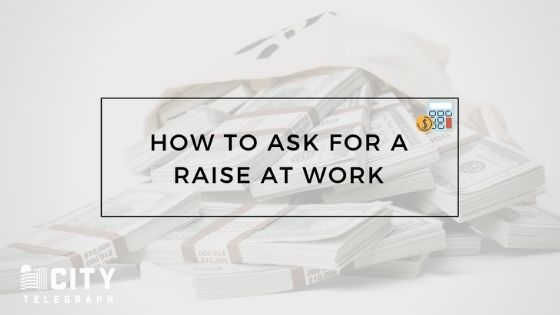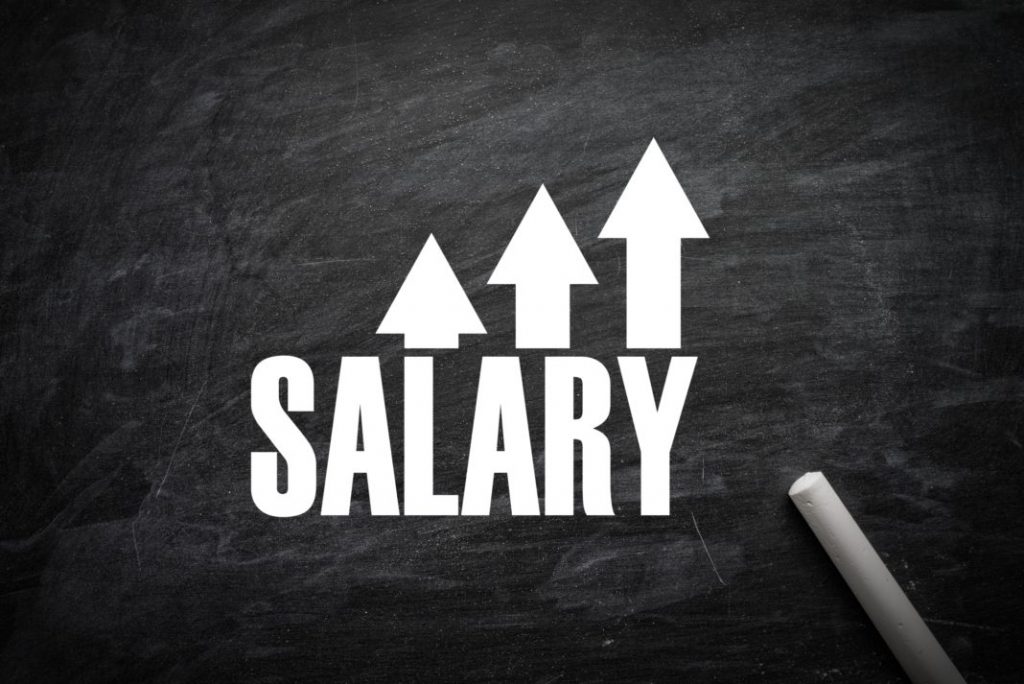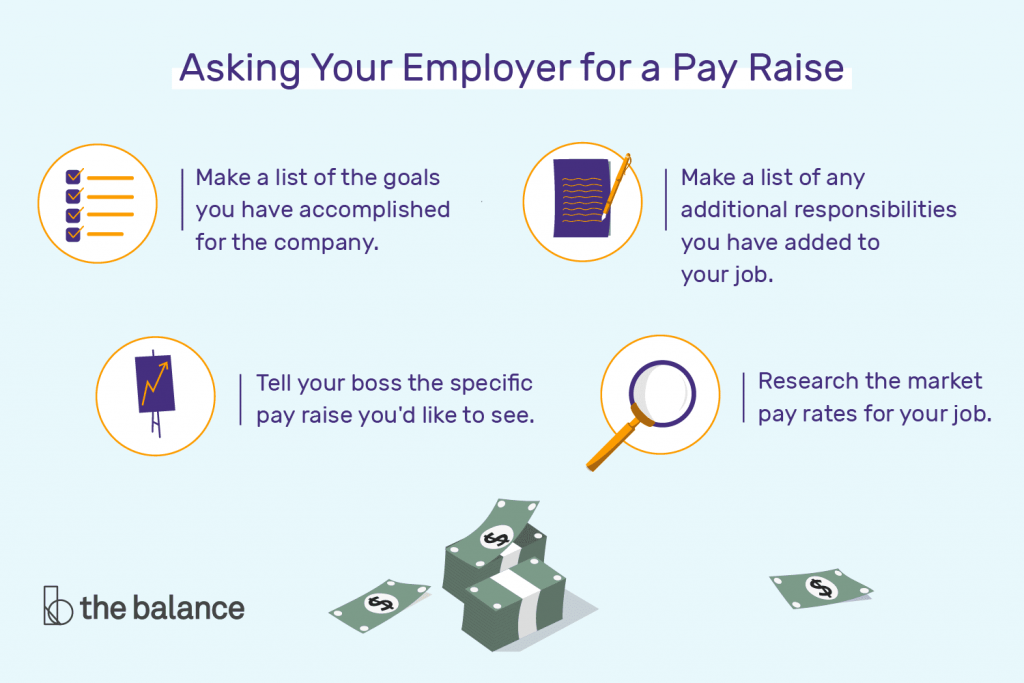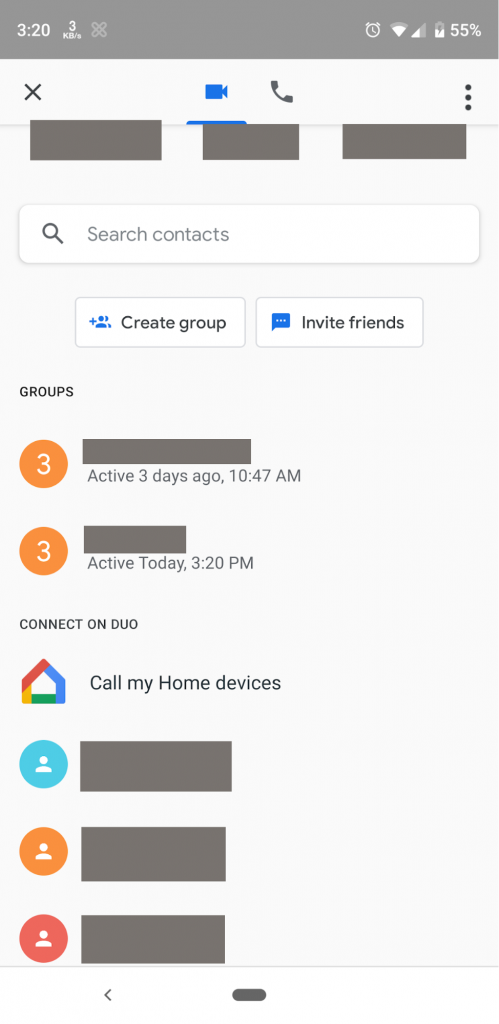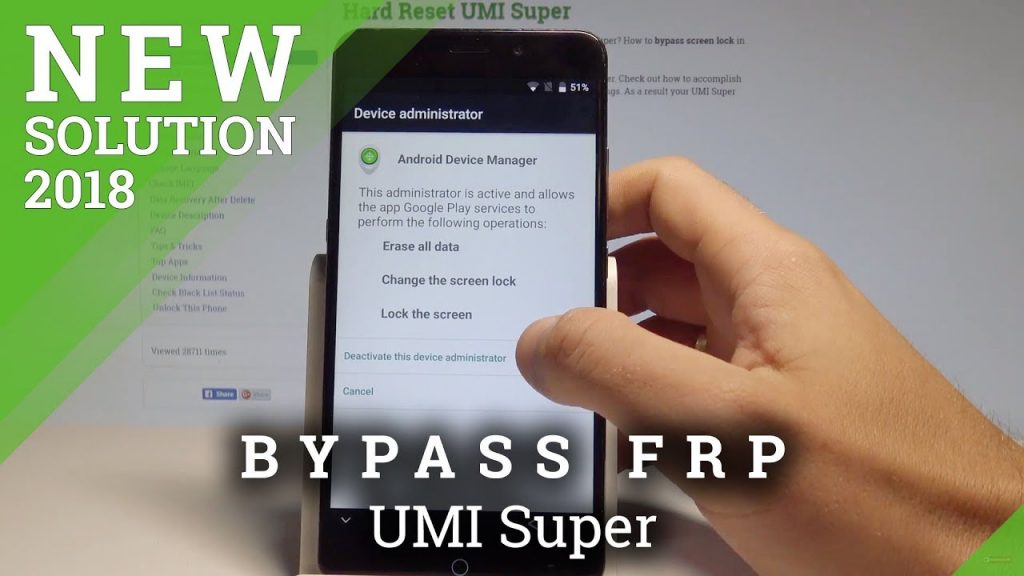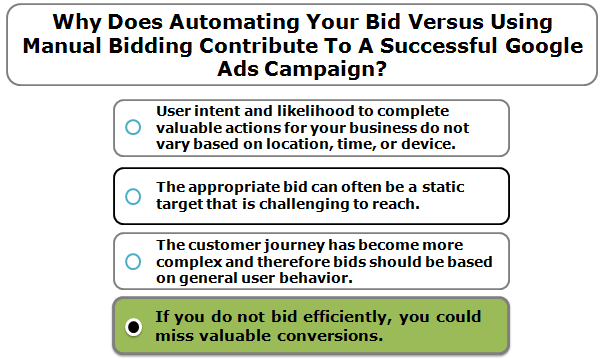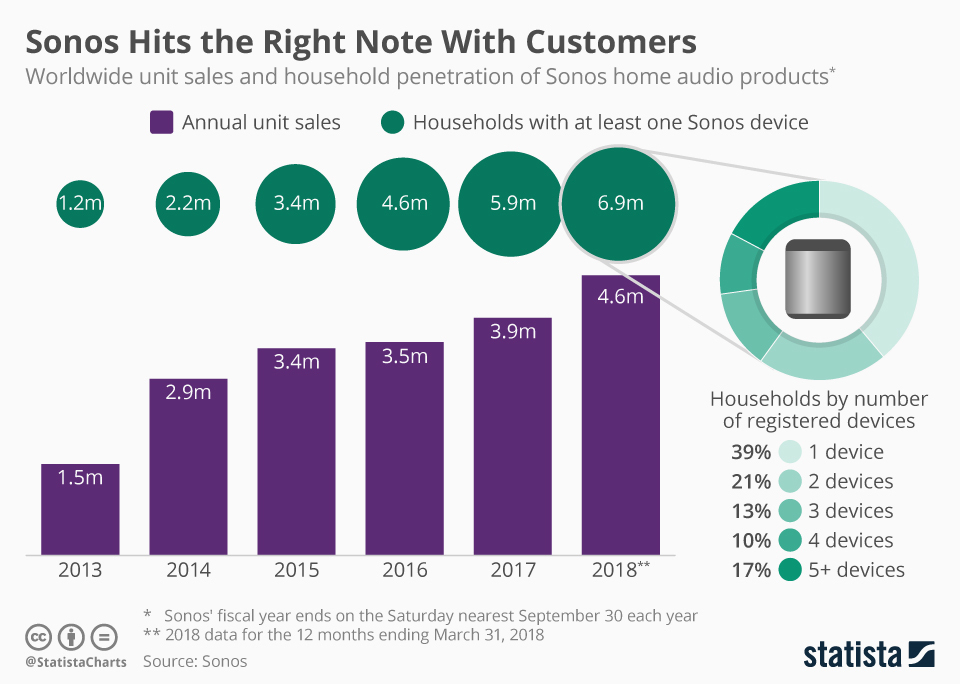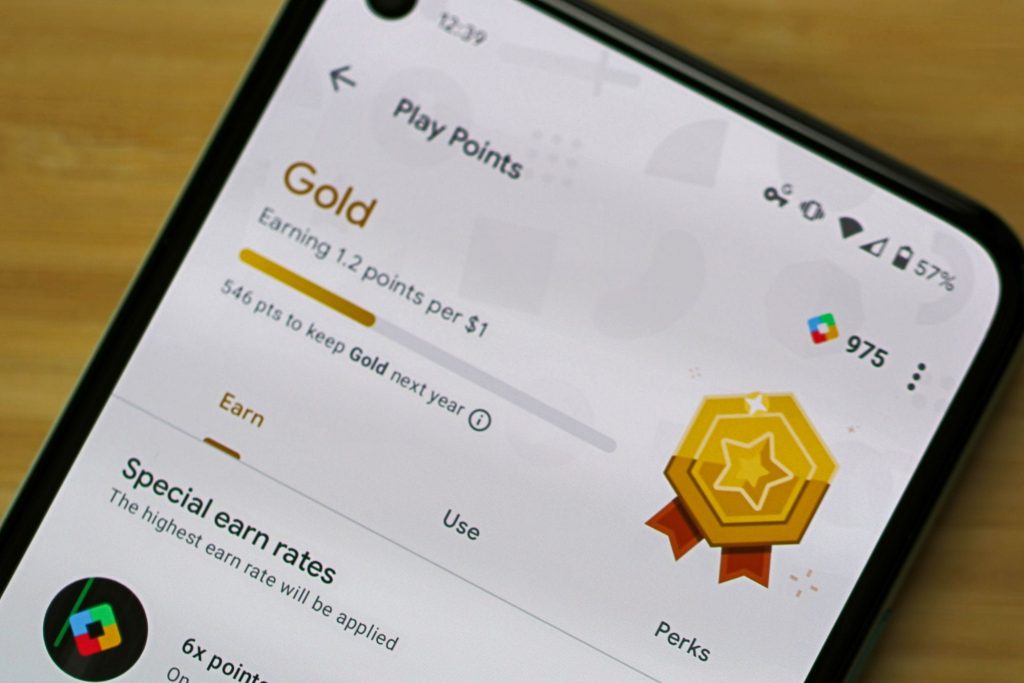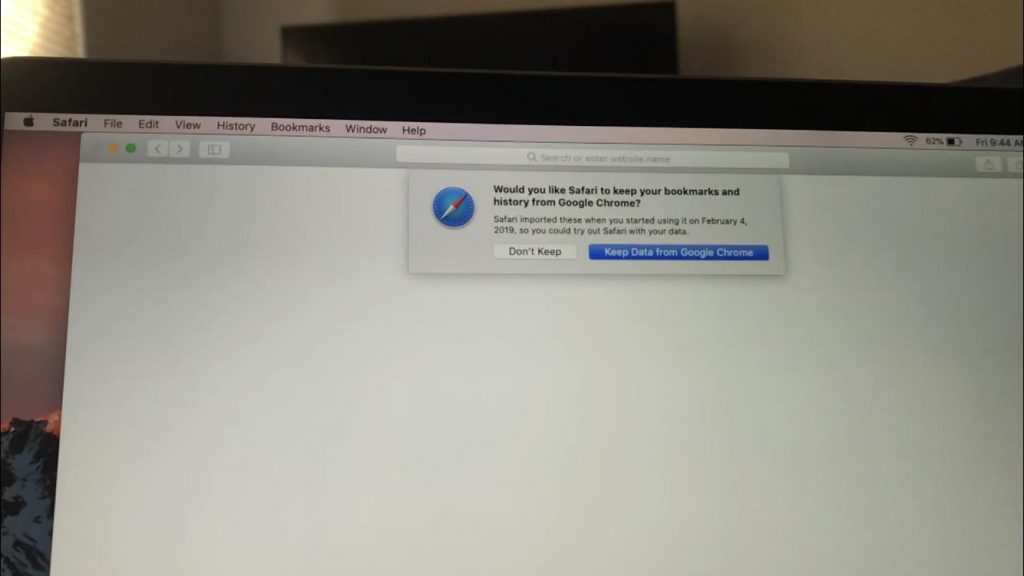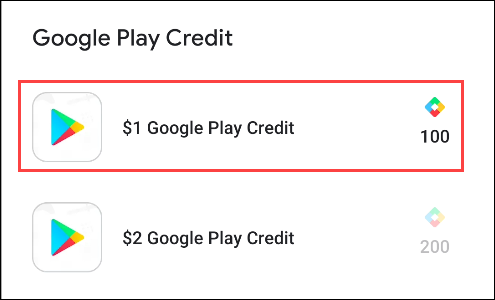Before you ask yourself how to ask for a raise at work , ask yourself if you are being paid less than you deserve.
These tips will help you with both missions.
How to ask for a raise at work is a question we all ask at some time in our professional lives, but one we have before us to ask: how to know if you are paying less than we deserve . 2020 and 2021 are being years of great changes, including in the workplace, with an economic crisis derived from the health sector, and we are facing them in the best possible way.
If you want to improve your conditions and your salary , or even if you are thinking about opting for another career or company, first give a couple of turns to these tips.
How to know if you are being paid less
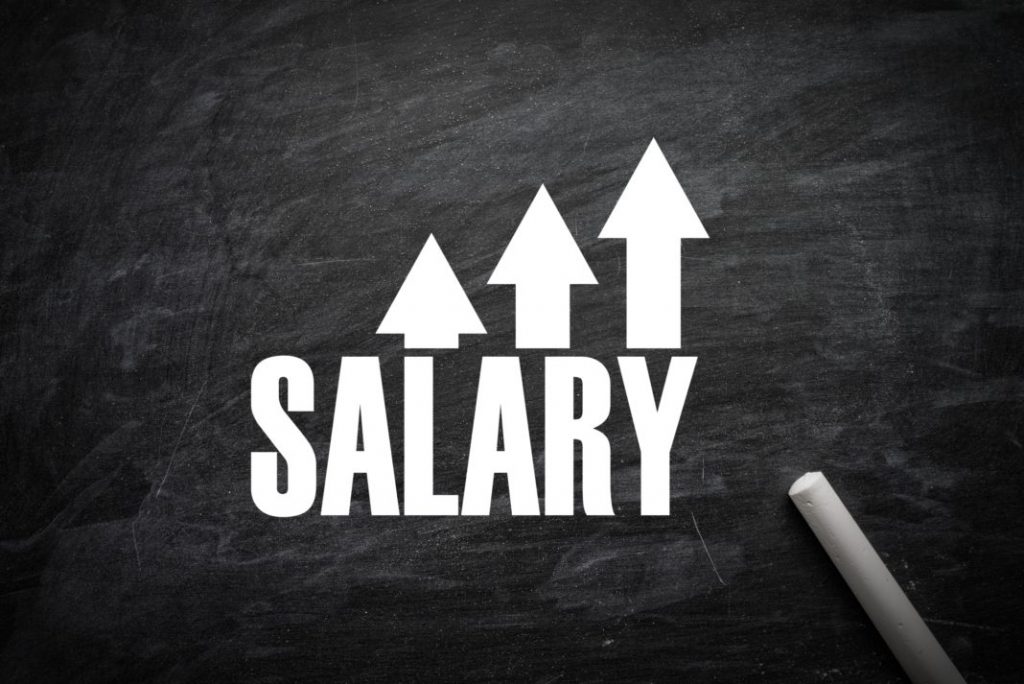
1. Check your collective agreement
In Spain we have tools such as the Workers’ Statute or collective agreements according to the different professional sectors, which include questions such as the minimum wage, and which are freely accessible and online. It never hurts to consult a friend or colleague who understands this.
2. Use networks like LinkedIn or Glassdoor
This is what professional platforms are for. Salaries from a multitude of companies are listed on Glassdoor and the like , but take them as a guide, not at face value. Experts also recommend reaching out to like-minded professionals on LinkedIn to ask them the question, but work them gently first.
3. Do job interviews at other companies
Does it surprise you? Of having a couple of job interviews a year but do not want to go is a healthy habit that experts advise corporate culture and to encourage even companies like Netflix , according to Business Insider . A clever tactic for testing pay out there.
4. Take advantage of your networking contacts
The networking , our ability to create professional contacts beyond our current business or occupation, is a recomendadísimo habit, butrequires work. Attending sector events and taking care of the relationships you generate will help you with questions like this. How much do people who dedicate themselves to the same charge?
5. Ask your colleagues
A taboo that must be broken for transparency reasons: don’t be afraid to ask your colleagues how much they charge . Do it subtly (and with whom you trust), consult both men and women (for the salary gap), and take into account the different conditions, bonuses and antiques of each.
6. Propose a meeting with Human Resources
If you have followed all the above advice and you think you are being paid less than you deserve, you can request a meeting with Human Resources , raising it tactfully. “I would like to know how salaries are determined in the company”, for example. If they band together or get secretive, it is a bad sign.
How to ask for a raise
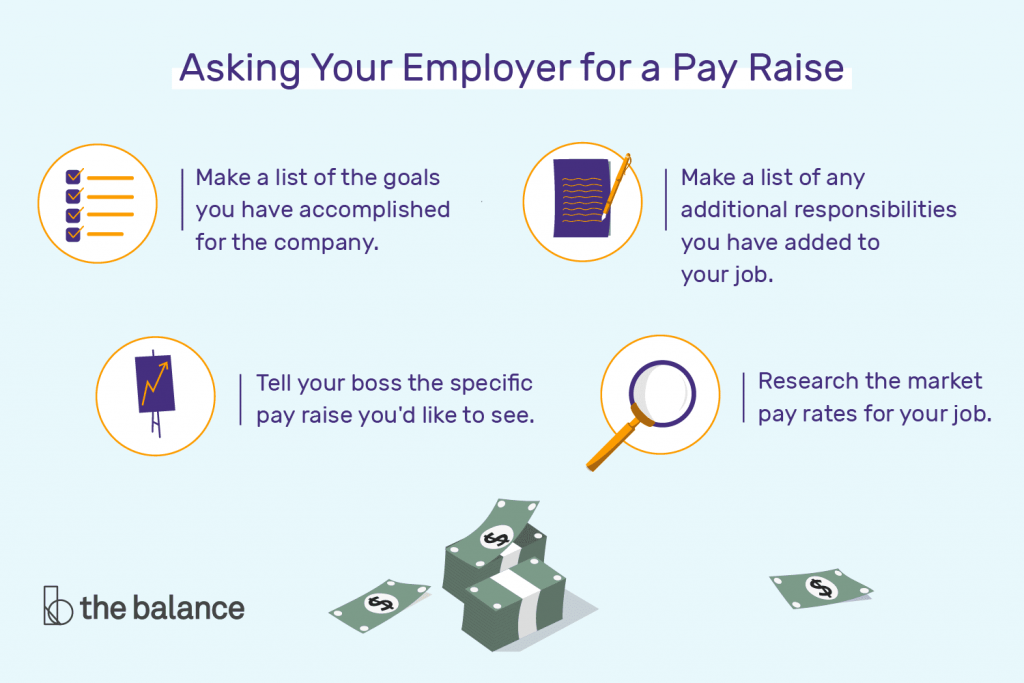
1. Prepare it ahead of time
Now that you have solved the previous question, how to ask for a salary increase at work? The most important thing: do not rush, take your time to do things right. The moment chosen is key, so anticipate several weeks before the close of business years or the distribution of promotions and bonuses.
2. Make sure you are efficient
Preparing in advance the meeting with your superiors will help you for this. The company may use any excuse to deny you the promotion, but make sure that everything in your power is done. That your work, your efficiency and your results are so solid that nobody finds a crack.
3. Come up with three types of salary
Specialists recommend calculating in advance three types of salary increase . The first is the desired one, the one we would like to achieve (around 10% more); the second the objective, the most realistic according to sector and company (around 8%); and the third the minimum (5%?), the lowest that we are willing to accept.
4. Choose the right moment
Before we talked about timing , and now too. The request for a salary increase will materialize in a conversation with your boss, so keep in mind what is the best time for him (in the work course as well as in the week or in the day) . When are you usually freer from responsibilities and in a better mood?
Also Read:
5. Record the conversation
It may sound very suspicious, but if the experts recommend it, it is for something. Record the conversation whether he has said yes or has postponed the salary increase for a few months. How? For example, sending you an email with a summary of the meeting detailing the conditions, figures and deadlines mentioned as much as possible.
6. Think carefully about your next steps
If the answer is no, don’t rush into hot decisions. Ask yourself if it is worth waiting a while, making an effort to meet certain requirements (if they have given you a date or instructions) or even leaving your job without having another. If you leave, think that the previous work will help you to know your desired salary and the state of the sector.