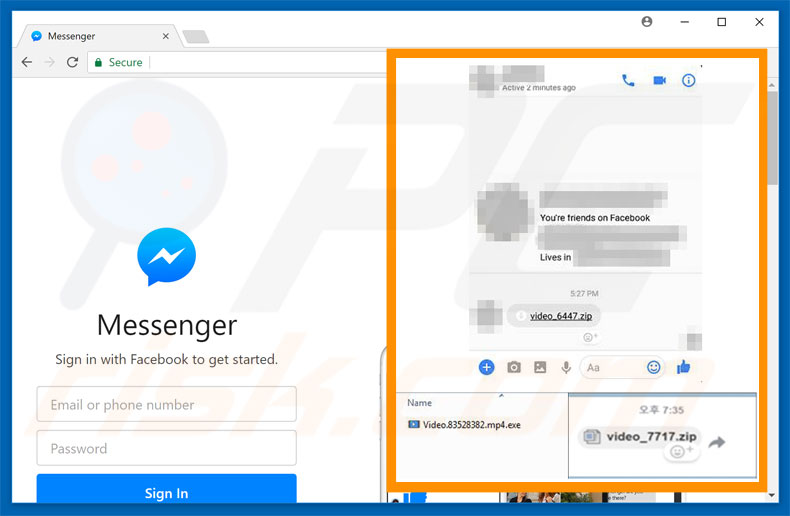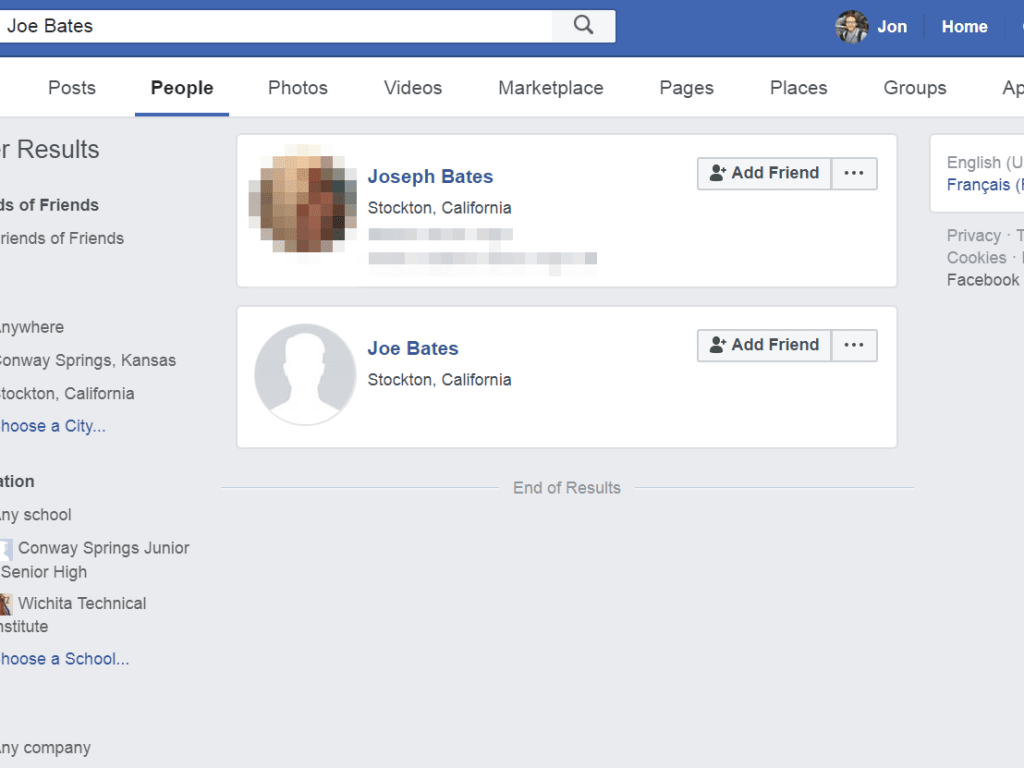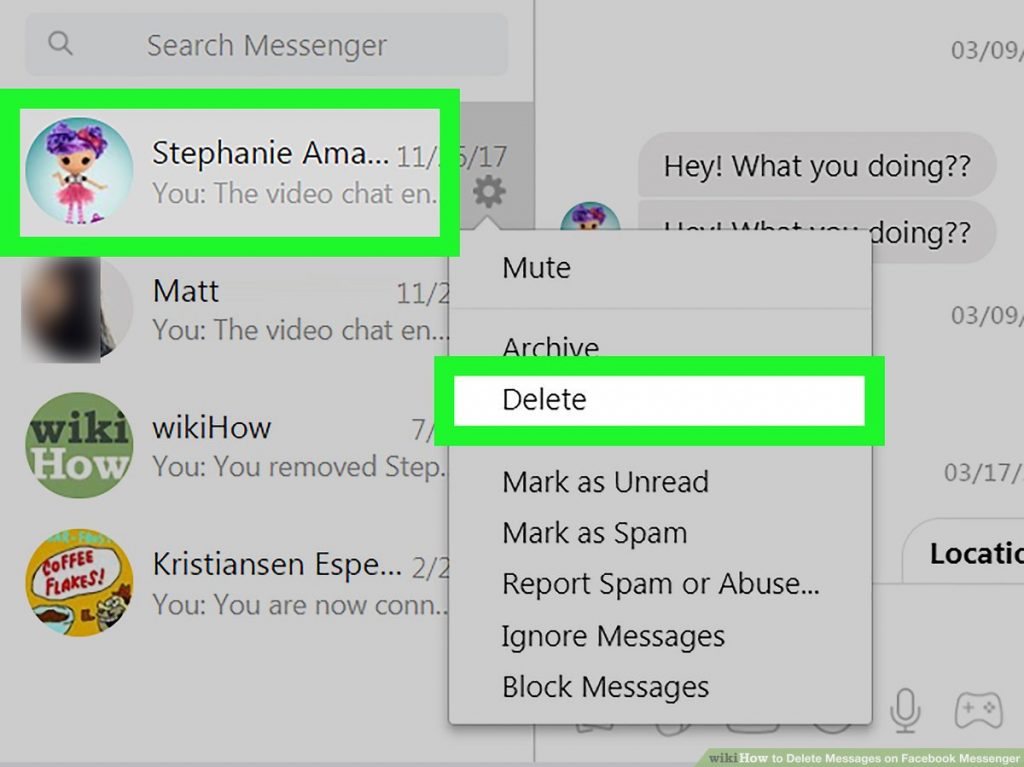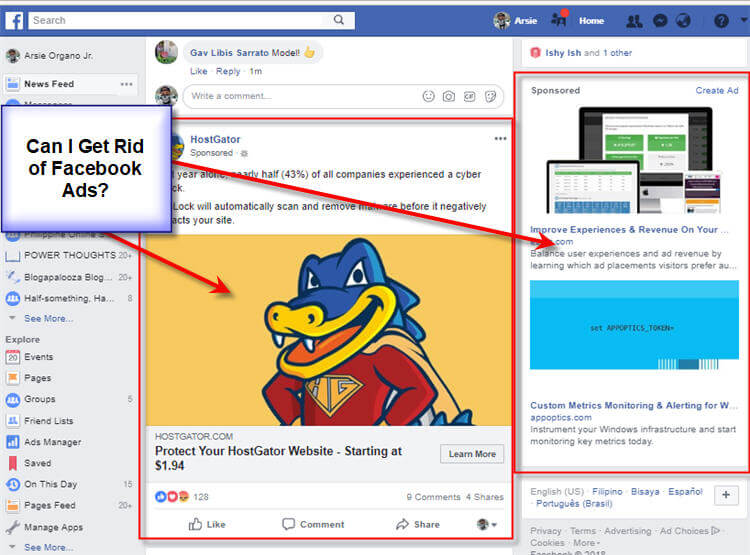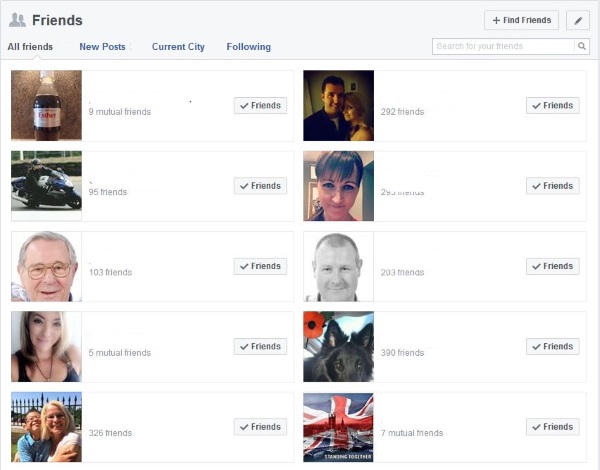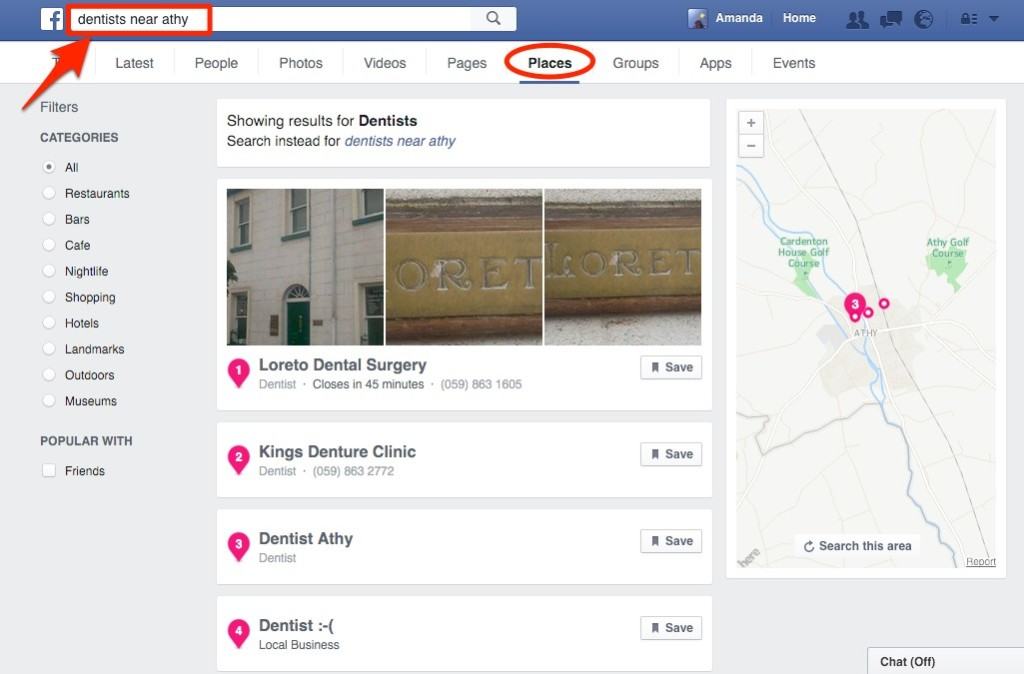Anyone who has changed operating system in recent years knows how many steps it takes to transfer a backup between an iPhone and an Android smartphone: here’s how the problem was solved
Whatsapp is about to patch one of the biggest problems in the history of the application: the ability to transfer chat history between Android and iOS . Anyone who has ever changed operating system has been faced with a thousand complicated steps to solve in order to download the backup from Android and pass it on to the new iPhone and vice versa: a procedure so convoluted that even the most geeks give up. The problem was the lack of compatibility between the files saved on Google Drive and those saved on iCloud: as the app saved data in two different formats, the passage of information became almost impossible There were paid apps capable of converting data and returning your chats on Whatsapp, but it was a path that always put you at risk of expulsion since the regulation would prohibit the use of unofficial apps. This is why the messaging app moved to find a solution and solve a really nerve-wracking problem.
Nothing comes between you and your privacy. Messaging with a business is optional, and their chats are clearly labeled on the app. You are in control.
For more information, please read: https://t.co/55r1Qxv2Wi pic.twitter.com/HswXxRylHo
— WhatsApp (@WhatsApp) February 18, 2021
The mechanism is part of a substantial system update that pushes towards the union of the messaging platforms within the Facebook group: the need for flexibility and integration towards these new systems has made compatibility between the iOS and Android histories possible. . The same work will make multi-device use possible , granting you access to the account from any type of device. At the moment it is still a novelty in the testing phase, as confirmed by Wabetainfo (always well informed when it comes to Whatsapp and surroundings), but the processing would seem to be at an advanced stage and could make its debut over the next few months.
At the moment we do not know exactly how this system will work, but all the hypotheses suggest a simple download to be started directly within the application so that the device from which you are chatting synchronizes with the latest chats arrived on your profile, automatically updating a single editable backup from both your iPhone and Android smartphone. A mini-revolution for Whatsapp users that will allow everyone to save a lot of time and effort in case you decide to change phones in the future.