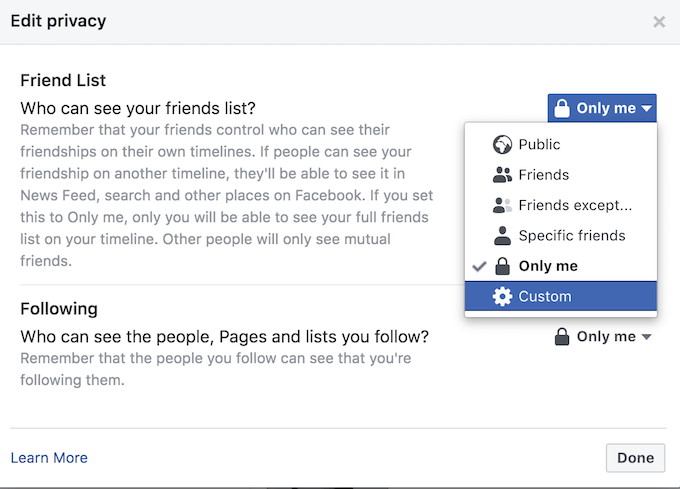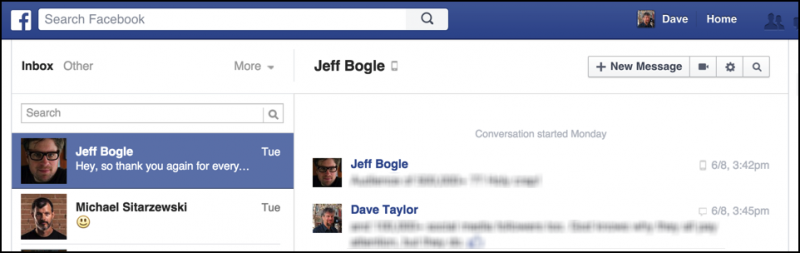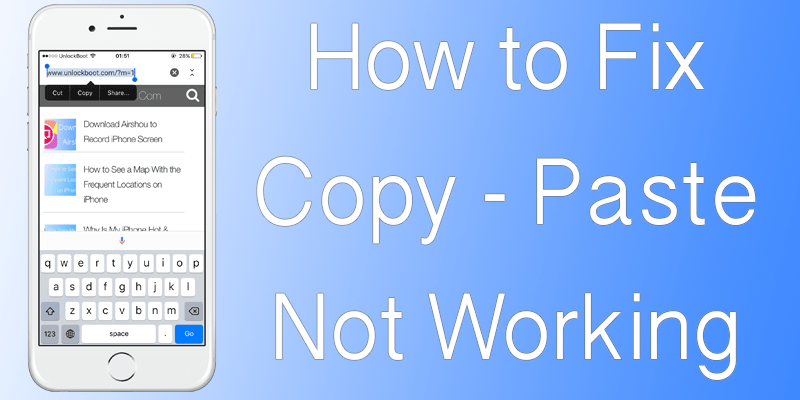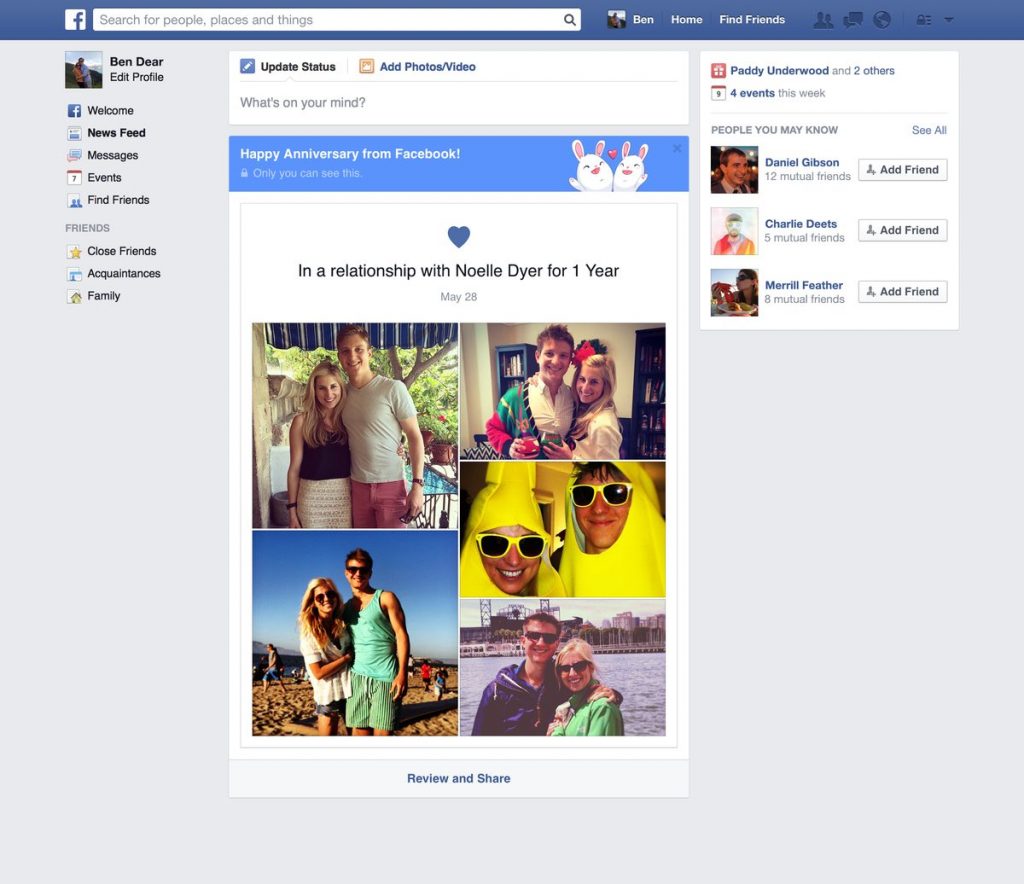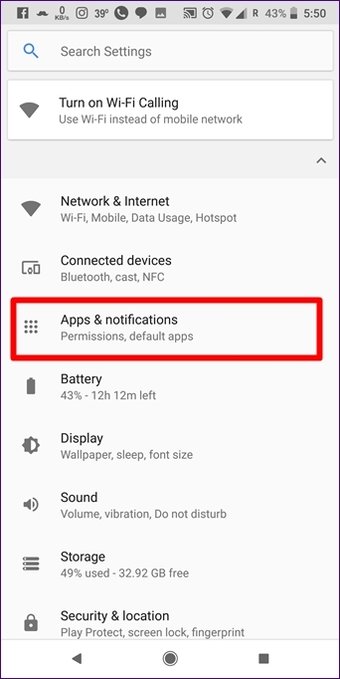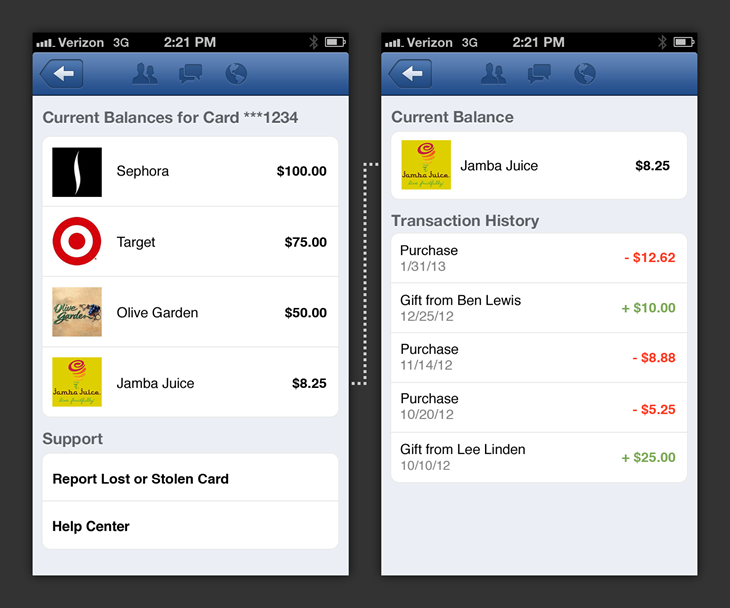Chiliz (CHZ), the digital currency for sports and entertainment platforms, is up over 114% in the past 24 hours.
The recent boom in NFT has pushed the price of the token to an all-time high.
At the time of writing, CHZ is trading at around $ 0.26 with a market cap of over $ 1.2 billion. Since the beginning of this year, the token has grown by over 1000%.
NFTs are evolving rapidly and the interest of soccer fans in branded tokens has grown significantly over the past few months. Chiliz recently announced that the company plans to invest approximately $ 50 million in expanding operations in the United States.
Chiliz CEO Alexander Dreyfus told Reuters during an interview that the company is considering opening a New York office to issue fan tokens with top franchises from five major U.S. sports leagues.
Blockchain24 previously announced the launch of the ACM Crypto token, a fan token issued by Italian football club AC Milan in partnership with Chiliz. The ACM token generated over $ 6 million in revenue within 30 minutes of its launch on the Binance cryptocurrency exchange.
“Fan Tokens generated more than $ 30 million in revenue in 2020, which was distributed among Chilean clubs and partners, creating a new stream of digital revenue and helping clubs cover losses caused by the impact of the pandemic. Fan Token Market capitalization is currently $ 194 million. Now many leading organizations from football, other sports, esports and entertainment are ready to issue tokens for fans, ” Chiliz said in an official statement.
Chiliz and football clubs
The company has established several partnerships with football clubs around the world. Spanish club FC Barcelona and Italian giant Juventus have also joined Chiliz to launch Fan Tokens. Chile is currently ranked 62nd among the most valuable cryptocurrencies in the world after Nexo and Celsius.
The CHZ token has jumped almost 350% in the last 7 days.
Founded by Chiliz in 2018, Socios.com is designed to help clubs and teams increase fan engagement and unlock new revenue streams. His innovative Fan Token model has proven particularly effective at a time when many sports organizations are suffering from lost revenue from ticket sales and cancellation of sponsorship deals caused by the pandemic.
So far, 23 major sports organizations have created Fan Tokens through Socios.com to interact and monetize their global fanbases. Among them is even the Dutch club Fortuna Sittard.
“ Chiliz discovered another key use case for blockchain technology, showing how the sports and entertainment industries can adapt to an increasingly digital world and generate new revenue streams beyond traditional sources. As more and more fans begin to interact with clubs and teams using Fan Tokens, the use of cryptocurrencies is becoming more and more popular. OKEx will be delighted to support this important initiative, ”commented OKEx CEO Jay Hao.
We also note that OKEx will be giving away $ 150,000 to fan tokens for members of the CHZ community starting March 3 at 7:00 UTC to March 10 at 7:00 UTC. As soon as users deposit or trade CHZ on OKEx, they are eligible for a prize draw where up to 10,000 fan tokens can be won in the form of referral rewards.
VORTECS ™ data from Cointelegraph Markets Pro fixed the optimistic outlook for the CHZ as early as March 1, before the recent price rally. Exclusive to Cointelegraph, VORTECS ™ is an algorithmic comparison of historical and current market conditions derived from a combination of data points, including market sentiment, trading volume, recent price movements, and Twitter activity.
Now Chiliz in talks with Formula 1, and if the team will be able to join the popular US sports teams, the project may be good opportunities for further growth as blokcheyn and NFT technology is increasingly embedded in the sports industry.
Technical Analysis for Chiliz (CHZ): CHZ Price Forecast 2021-2022
Technical Analysis Summary (1 month): CHZ/USDT (Chiliz Price Prediction Updated April)
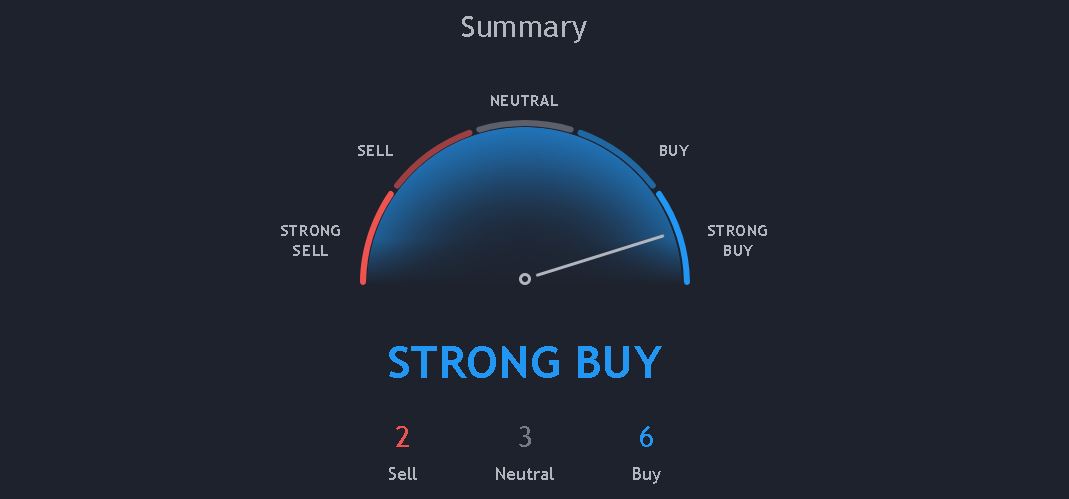
Oscillator and Moving Average
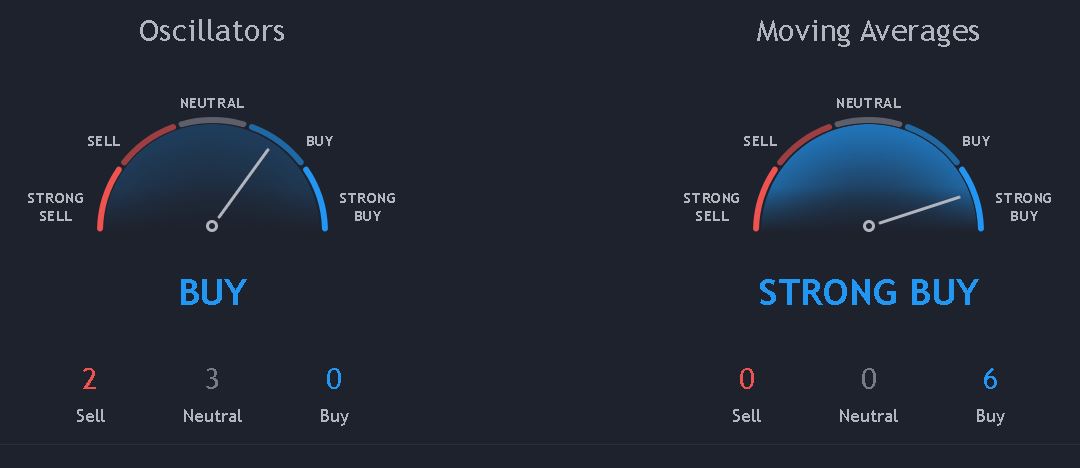
CHZ Price Forecast 2021 – According to Walletinvestor
Walletinvestor.com we predict future values with technical analysis for wide selection of digital coins like Chiliz. If you are looking for virtual currencies with good return, CHZ can be a profitable investment option. Chiliz price equal to 0.500 USD at 2021-04-03. If you buy Chiliz for 100 dollars today, you will get a total of 200.115 CHZ. Based on our forecasts, a long-term increase is expected, the price prognosis for 2026-03-28 is 1.862 US Dollars. With a 5-year investment, the revenue is expected to be around +272.32%. Your current $100 investment may be up to $372.32 in 2026
CHZ Price Forecast 2021 – According to FXStreets
Chiliz price shows strong fundamental growth
On the 12-hour chart, the Chiliz price has formed a series of lower highs that have bounced off a flat support barrier at $0.47. By drawing trend lines connecting the swing points, an ascending triangle pattern seems to evolve.
This technical formation forecasts a 42% move, which is the distance between the pivot high and low. The Chiliz price target of $0.71 is obtained by adding this measure to the breakout point at $0.50.
CHZ Price Forecast 2021 – According to Digital Coin Price
| What will be the lowest price of Chiliz (CHZ) in future? | Upto $2 USD |
|---|---|
| What will be the highest price of Chiliz (CHZ) in future? | Upto $2.46 USD |
| Will Chiliz (CHZ) price increase in future? | Yes, Chiliz (CHZ) price will increase according to our predicted data in future. |
| Investment in Chiliz (CHZ) is profitable or loss-making? | Yes, Chiliz (CHZ) is profitable investment based on our forecasting. |
WHAT IS A (CHILIZ) FAN TOKEN AND HOW DO THEY WORK?
In the blockchain world, the word ‘token’ and ‘coin’ are often bandied about. But what are tokens, how do they differ from coins, and how can you ‘use’ a token?
A cryptocurrency is often referred to as ‘coins’ or ‘tokens’. Their purpose is to be items of inherent value that are designed to enable purchases, sales and other financial transactions. They are intended to provide many of the same functions as long-established currencies.
Bitcoin is the primary cryptocurrency: the first, the most valuable, and perhaps the most well known and most-used. It serves many purposes, but they are almost entirely financial. Coins are used on their own blockchains, so Bitcoin is used on the Bitcoin blockchain, Ether coins are used on the Ethereum network and so forth.
Tokens, on the other hand are different in a big way, as they are created and used on an existing blockchain. Tokens are generally assets that can represent proof of ownership or even membership. As tokens are already being used for an extraordinary range of purposes, a growing number of specialized blockchains have been developed with native intent to support tokens, the most popular of which is Ethereum and their ERC standard tokens.
The value of a token can be determined by its purpose and popularity, but as most tokens have a fixed or limited supply, their value is often related to supply and demand. But this is not always the case — with Ethereum for example, there is a fundamental intent to continue minting new tokens, covering transaction fees and executing smart contracts. However, speculation on the value of a token is (supposed to be) secondary to its actual use.
Although there is no definitive classification, tokens generally fall into two categories: Utility and Security.
A Security Token represents an asset or an entitlement to an earning stream or dividends. In terms of their economic function, the tokens are comparable to equities, bonds or derivatives, and are expected to make a profit.
A Utility Token provides access to the goods and services that a project launched or will launch in the future, and can be used as a type of discount or premium access to the services. A lot of tokens tend to be used specifically as a funding mechanism for companies.
chiliZ ($CHZ) is an ERC20 utility token on the Ethereum blockchain that serves as the digital currency for the chiliZ and Socios.com platform. In launching our platform, alongside other sports blockchain ventures, a new category of token has emerged — the Fan Token. Once onboard the Socios.com platform, our (yet-to-be-announced) club partners host what we have termed a Fan Token Offering (FTO). Fans must purchase $CHZ via a cryptocurrency exchange in order to acquire Fan Tokens. These tokens — which are specific to a team or club — are a finite, digital asset that provide access to an encrypted ledger of voting and membership rights ownership.
Ownerships offers fans the ability to participate in fan-led decisions through a mobile voting platform, as well as serving as a ticket into a secure, exclusive inner circle of fans, with shared passions and beliefs. The more tokens a fan holds, and they more they vote, the higher the clout rating of that fan, moving them upwards through different reward tiers until they have access to the biggest VIP benefits that are on offer.
Football clubs intend to use Socios.com as part of their fan engagement strategy to continue to build their global fan bases, particularly in Asia, where the football fan community is experiencing exceptional growth. Socios.com connects the clubs to their fan bases, securing additional revenue streams that are digital, secure, transparent and entirely connected to the real fan experience.
Source: CHILIZ