A few months ago a new WhatsApp option was announced that would allow users to increase or decrease the speed of the audios. We tell you how to activate and use it.
WhatsApp is no longer just a text messaging application; It is a whole communication center with which we can write, make calls or even send audios to a person to facilitate the conversation. However, the platform’s audios can be quite annoying since they make the user have to interrupt anything to listen to them, sometimes spending several minutes glued to the smartphone waiting for them to finish playing. In general, a little time is wasted in audio messages , so WhatsApp decided to integrate an option that allows users to play those recordings faster, saving a little time. (Also Read: Whatsapp, 4 reasons why you shouldn’t use it for work)
For some years, shortly after the audio messages emerged , some applications outside WhatsApp began to offer this type of option to speed up or play slowly the messages to make everything easier for users. WhatsApp surely noticed this, and decided to implement an option on the platform so that it could be done without the need for an external application, which could put users’ information at risk. (Also Read: WhatsApp Pink: a new virus to be aware of)
How to activate the speed of messages in WhatsApp?

The option of speed of the audio messages was announced a few months ago as part of the beta platform tests of the application, and now it is already part of all the users that are part of those tests. This means that the speed of messages can now be accelerated, or can be played slower for those who need to hear an audio more clearly . If you want to be part of the Beta tests, you have to search for the version in Google, and download the app.
To activate them once it is available for all versions (which will happen during the next months or weeks) you only have to do more than update the application to the most recent version, which is done automatically if you have that option turned on in your PlayStore or in the App Store. Otherwise, just enter the store, search for the app and hit the update button. Once you do this, the option will be available on your phone. We recommend having the updates turned on to have it as soon as it reaches all versions. (Also Read: WhatsApp: How to add a contact without having their phone number?)
How to use it?
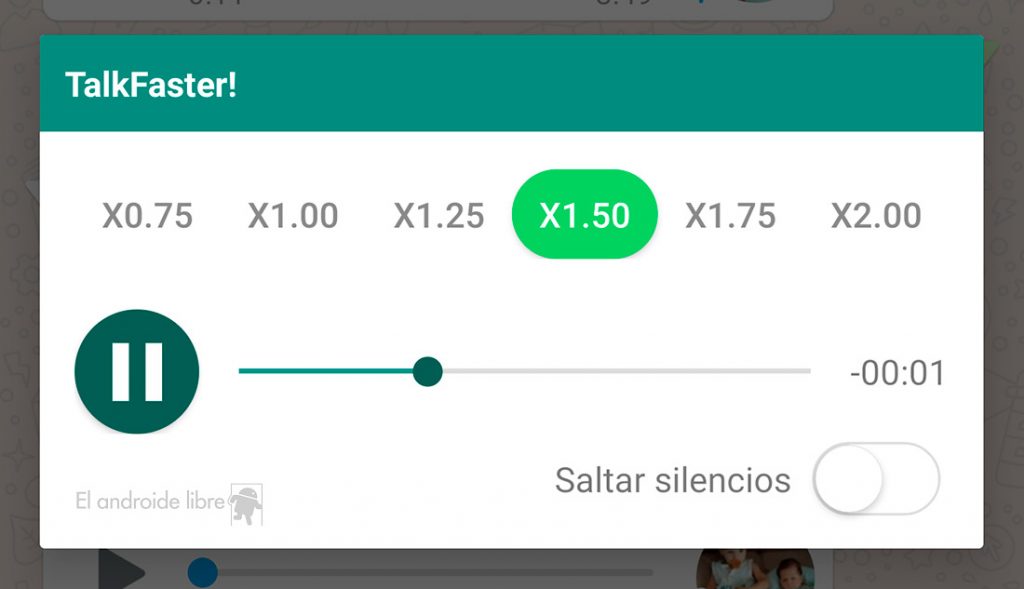
This new function appears with a rounded gray box next to the audio message indicating the playback speed with “1.0” being the normal one, to be able to speed it up you can choose “1.5” or “2.0” and it can be played in “.5” for a slower speed. According to the option chosen by the user, the application will play all the audios at that speed unless you change it. This not only works on the messages we receive but also the ones we send.
As we mentioned, the option is already available for users of the Beta version of the application (which is not available for iOS users), so anyone who has Android can use or download it, although it is possible that – if there are many people who use that app – you may not be allowed to download it for a few days. It might take a bit longer for the option to reach all smartphones, but it’s worth keeping an eye out. (Also Read: Fake celebrities, data leakage and sale of invites: why the Clubhouse social network is dangerous)
Among other options that users of the Beta version have reported is one that allows you to change the color of the application, in addition to the fact that in some parts options are being tested that will join their mobile banking profile, in which they have been working for some time. a few months, with India being one of the first countries where it can be used.

